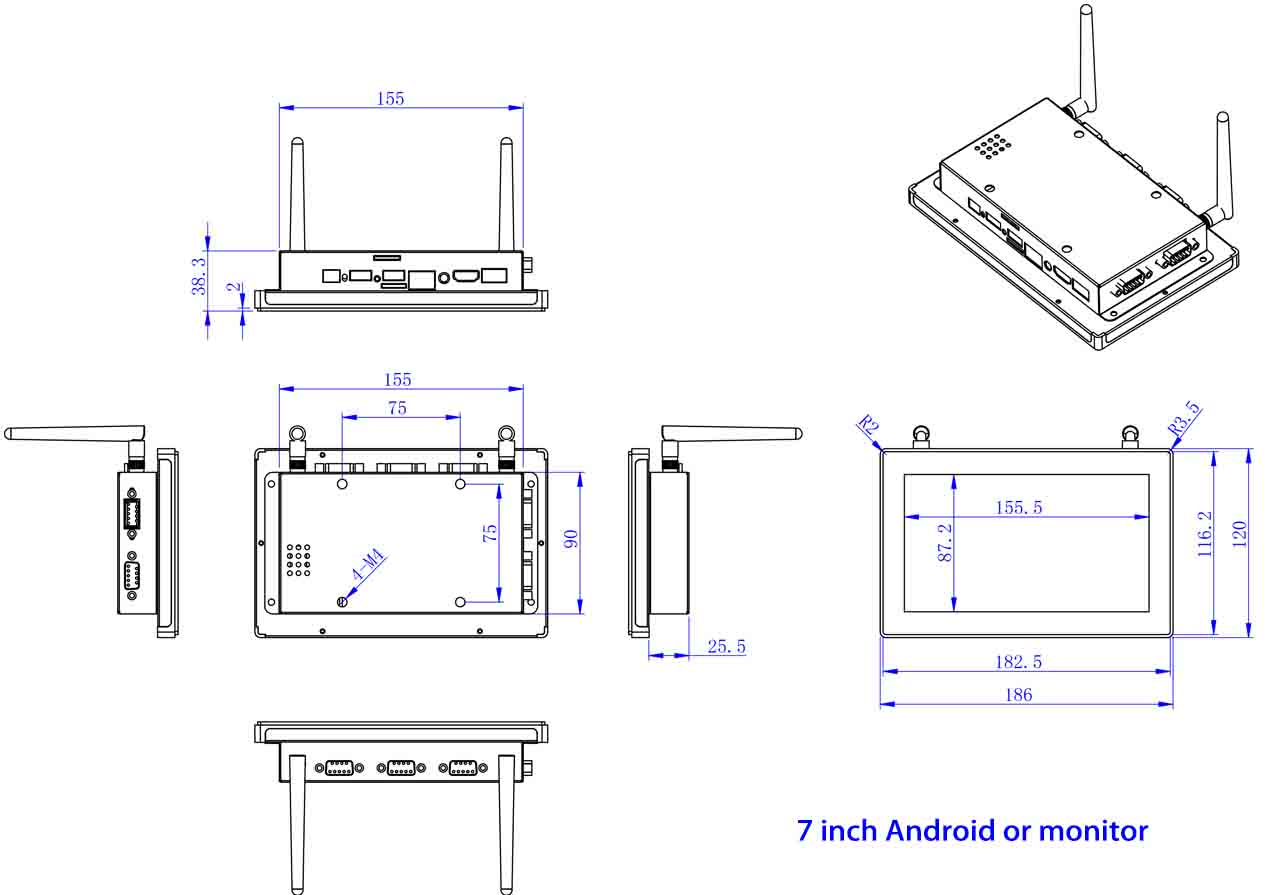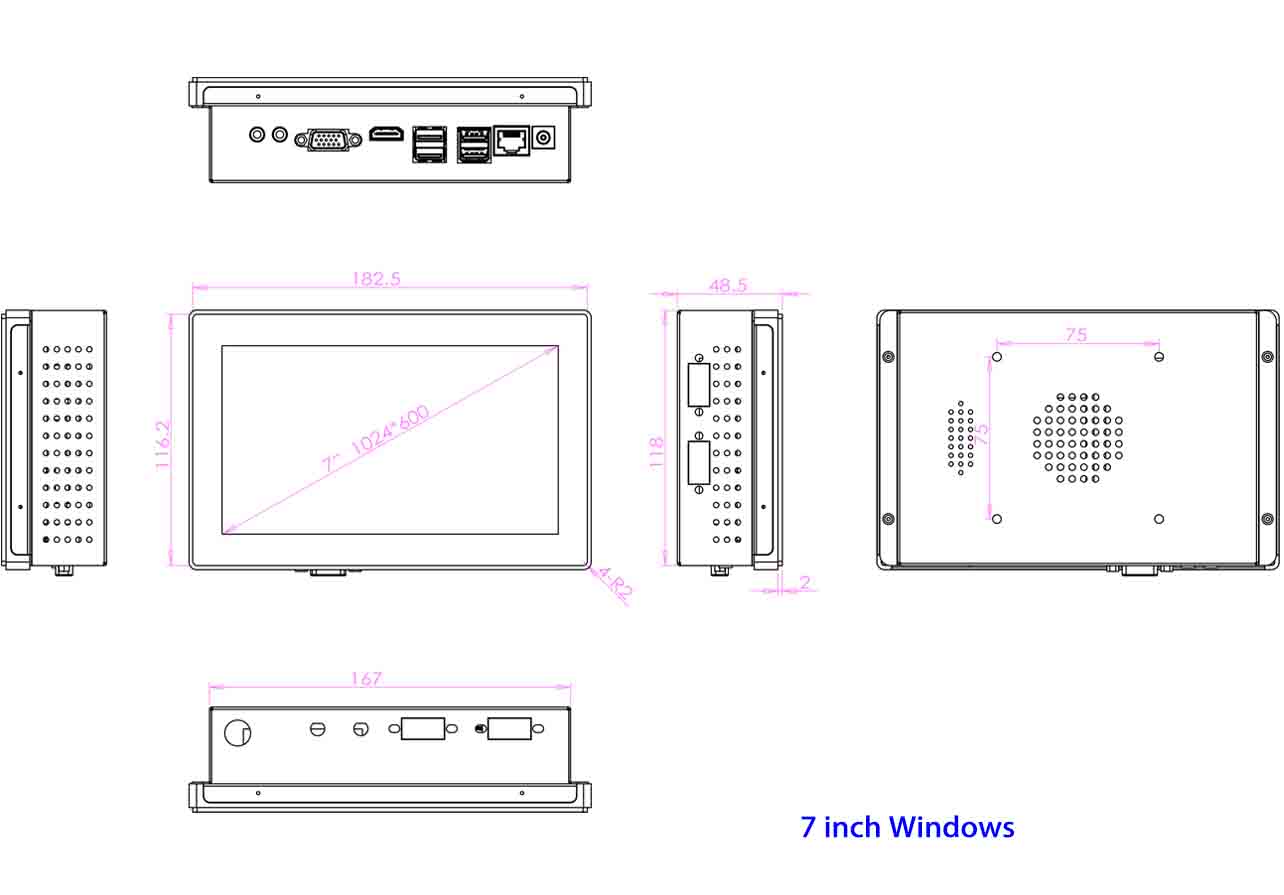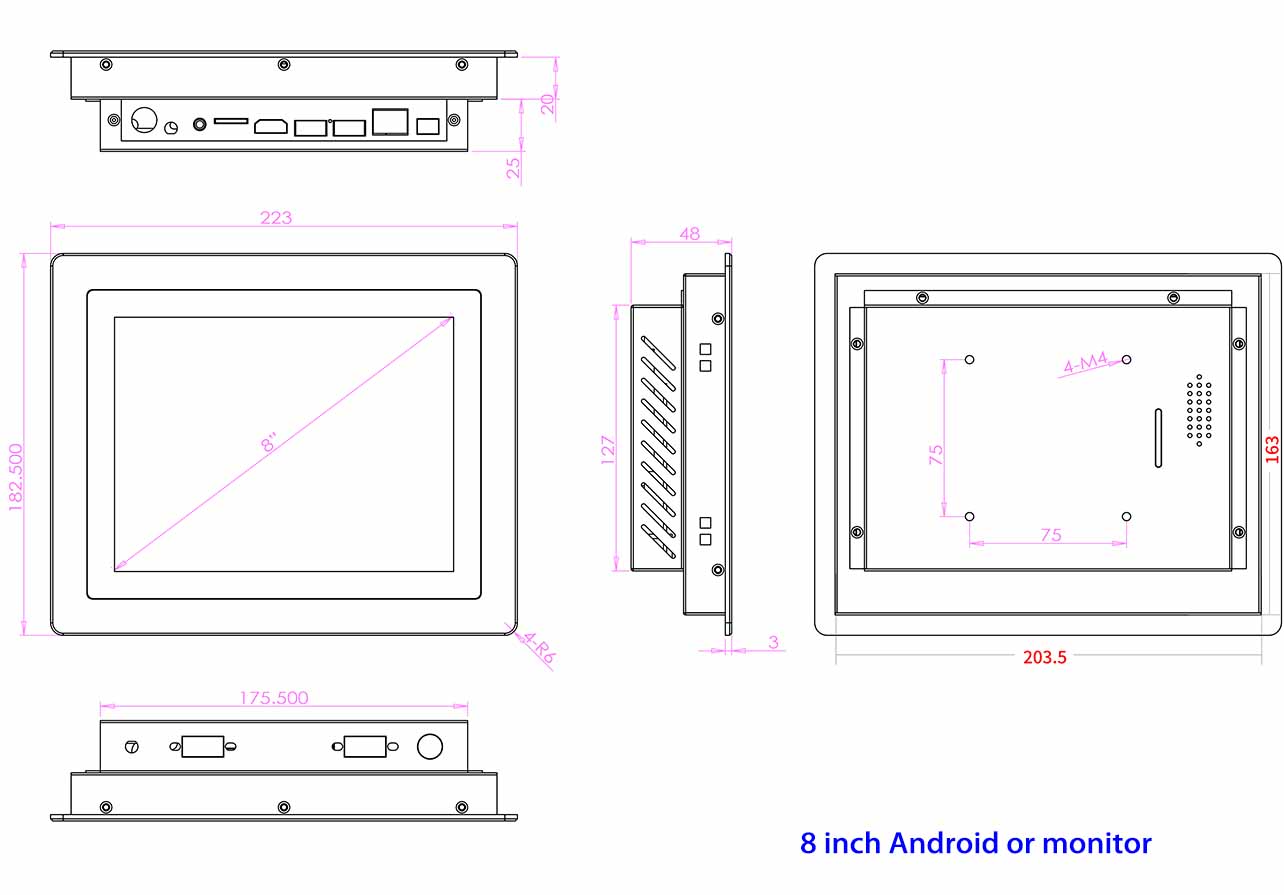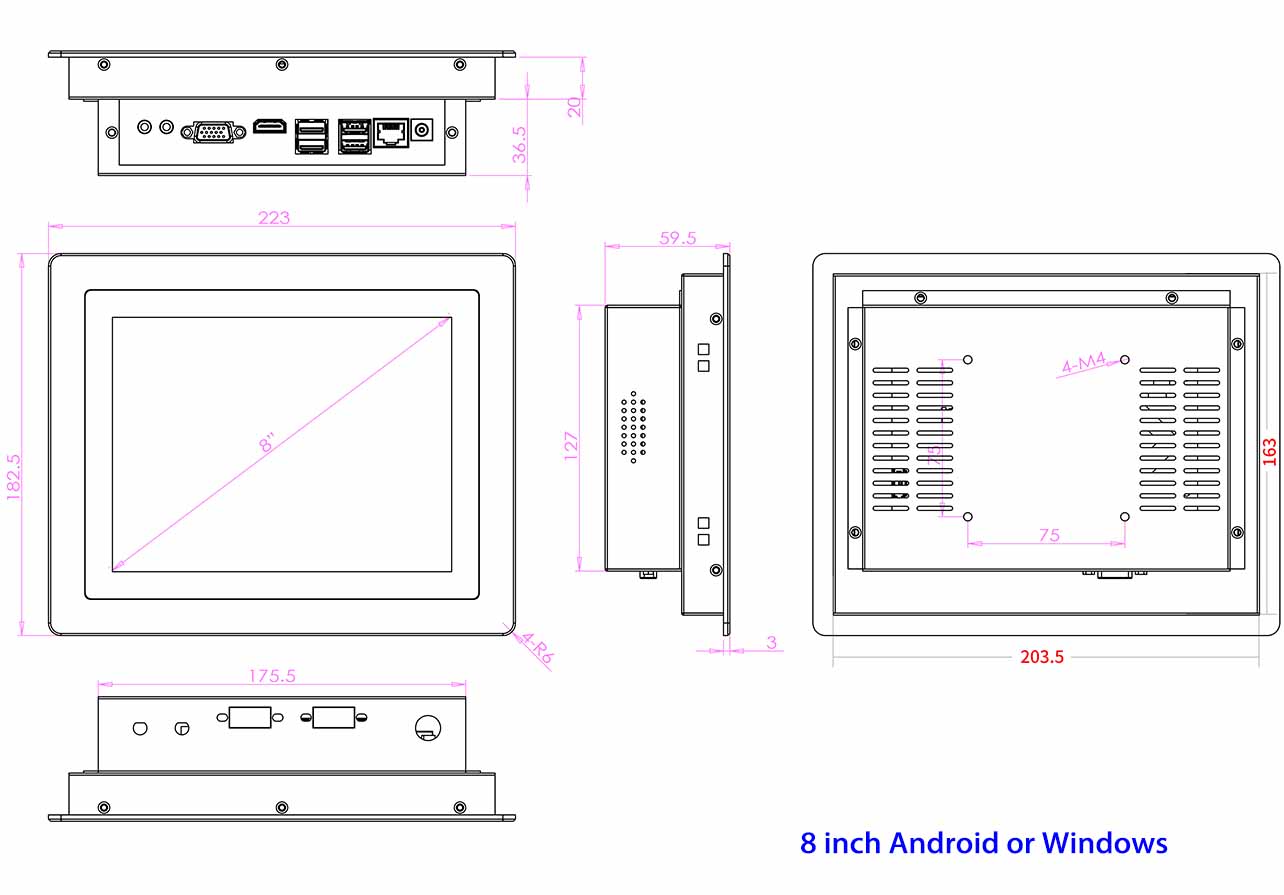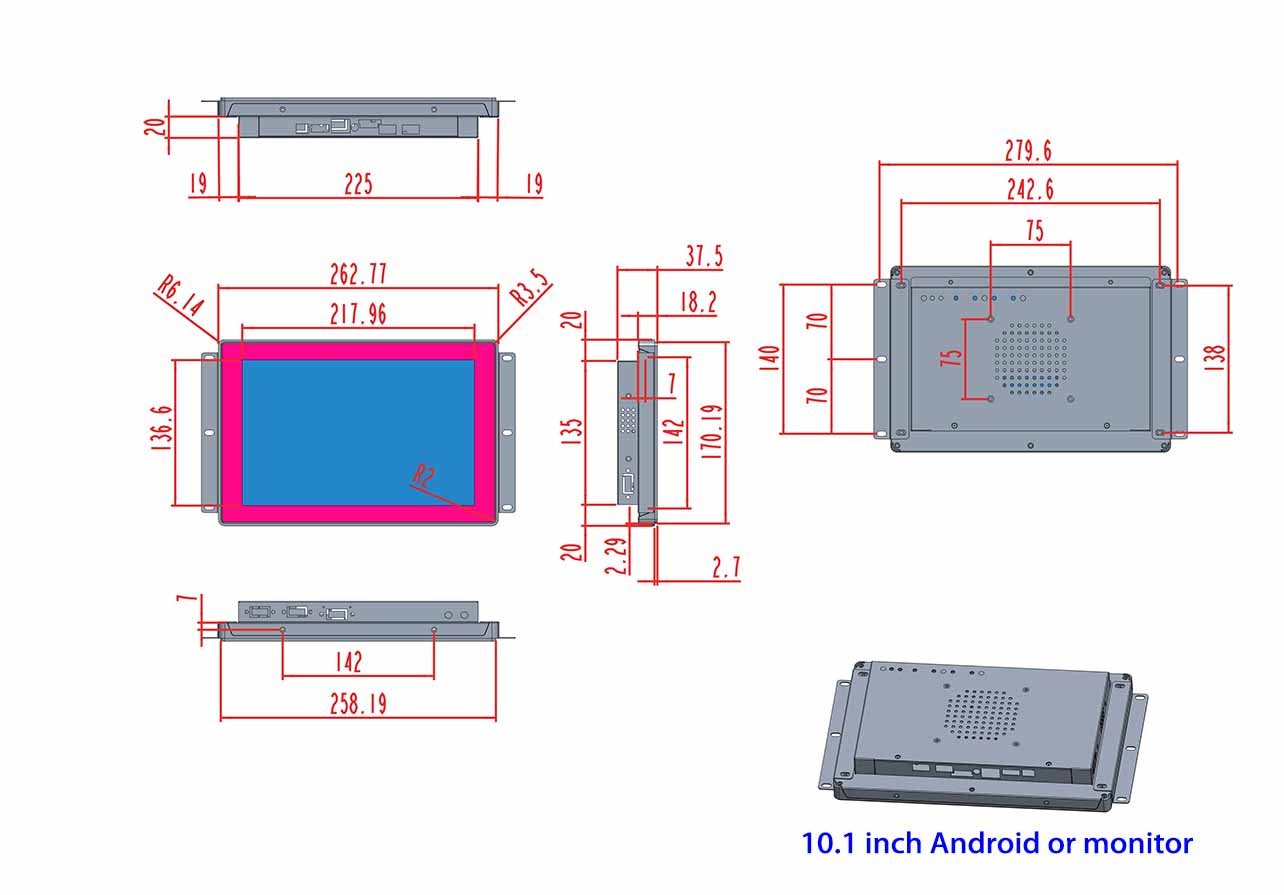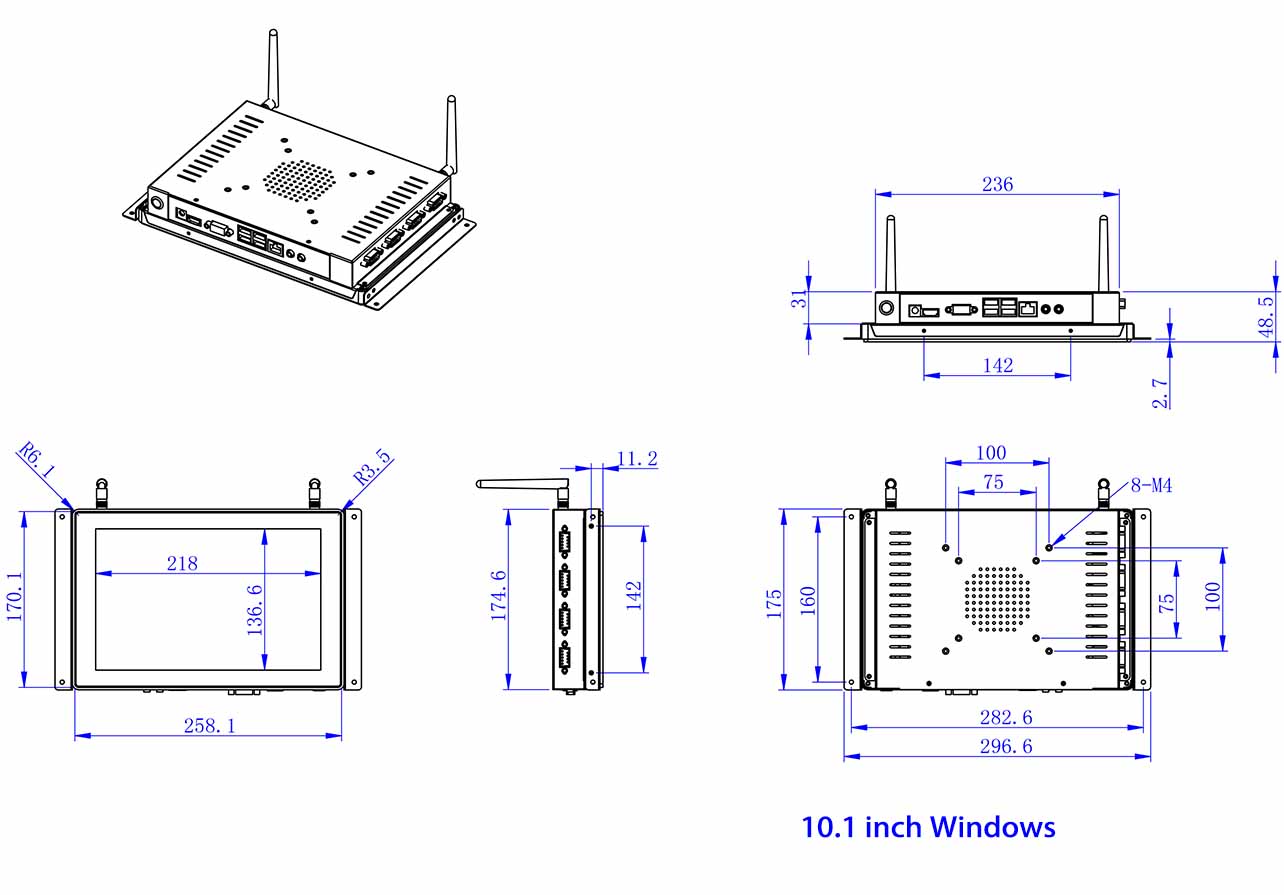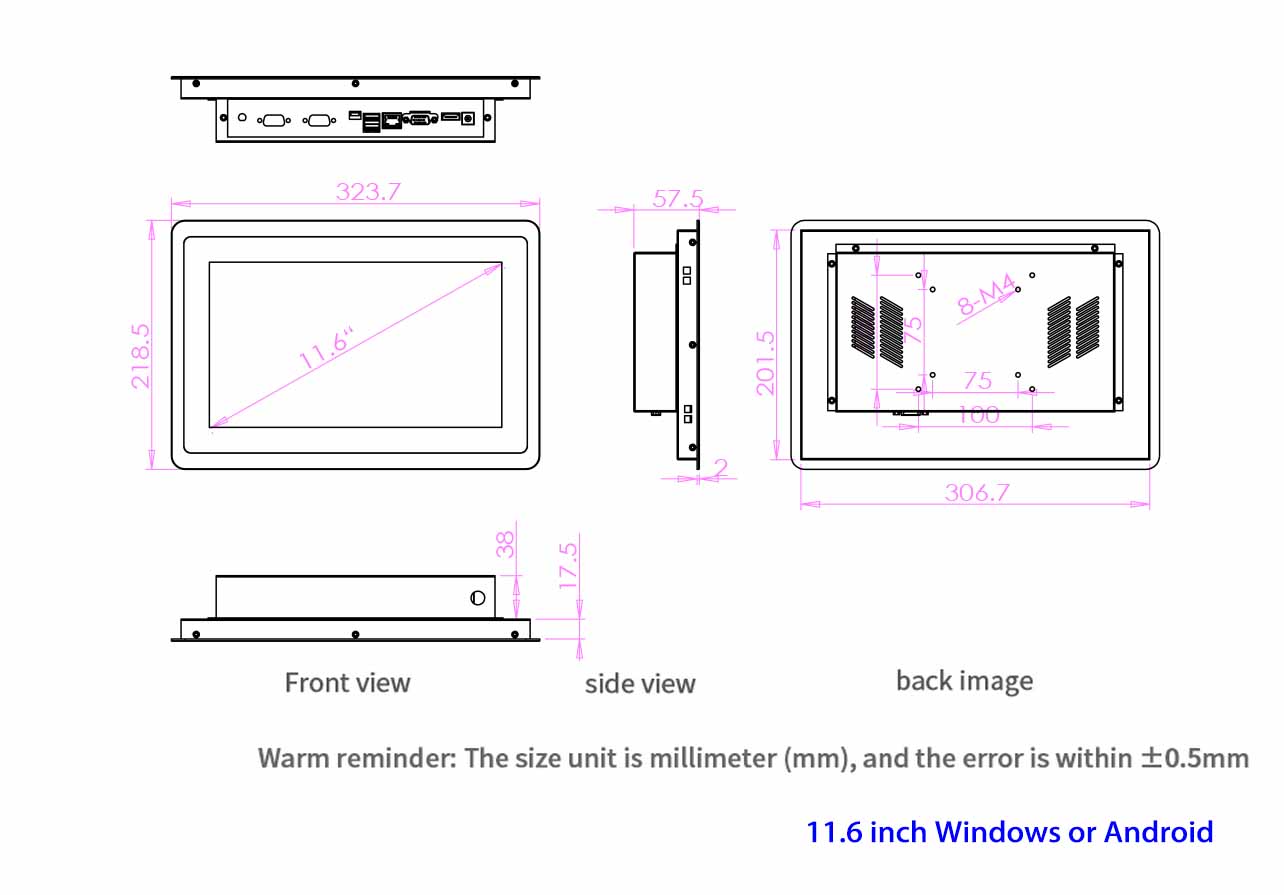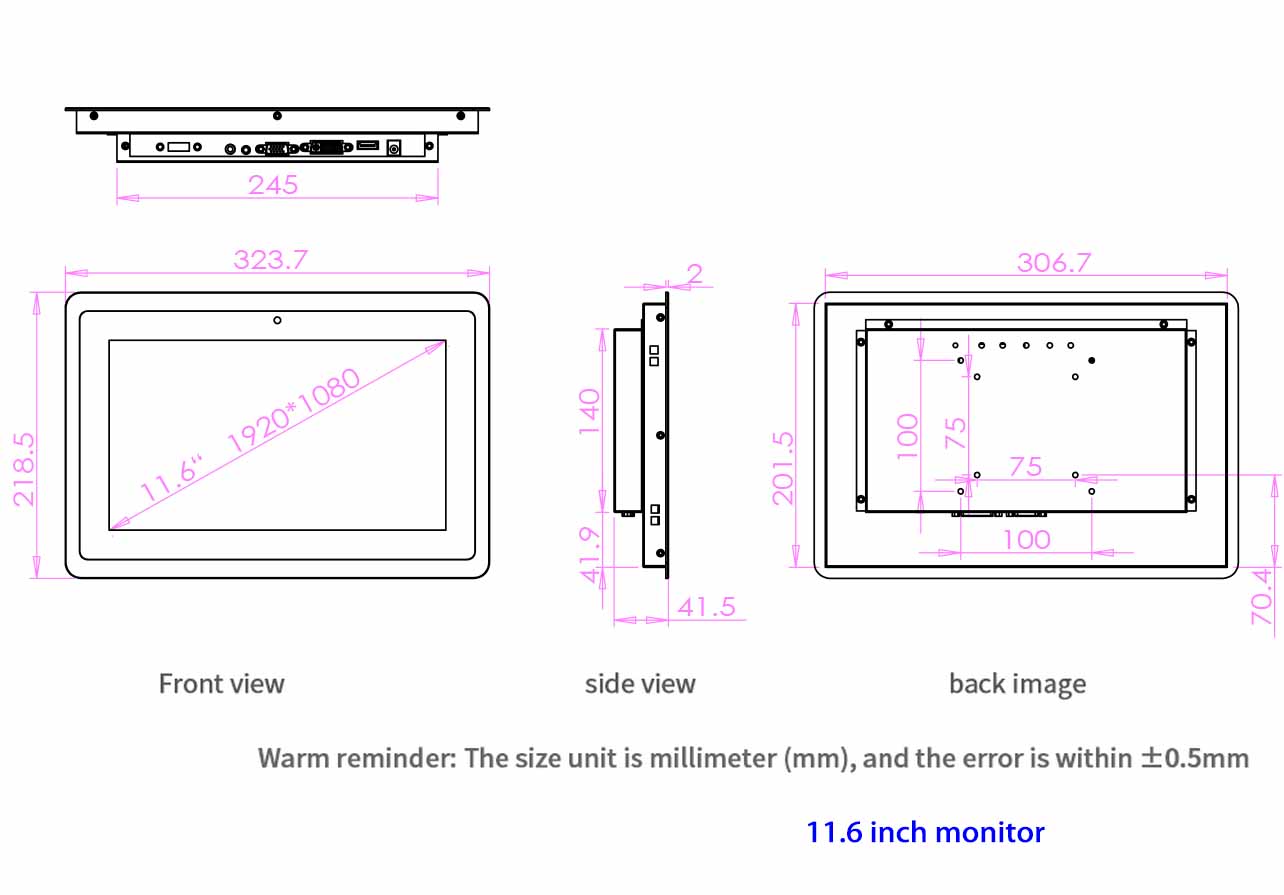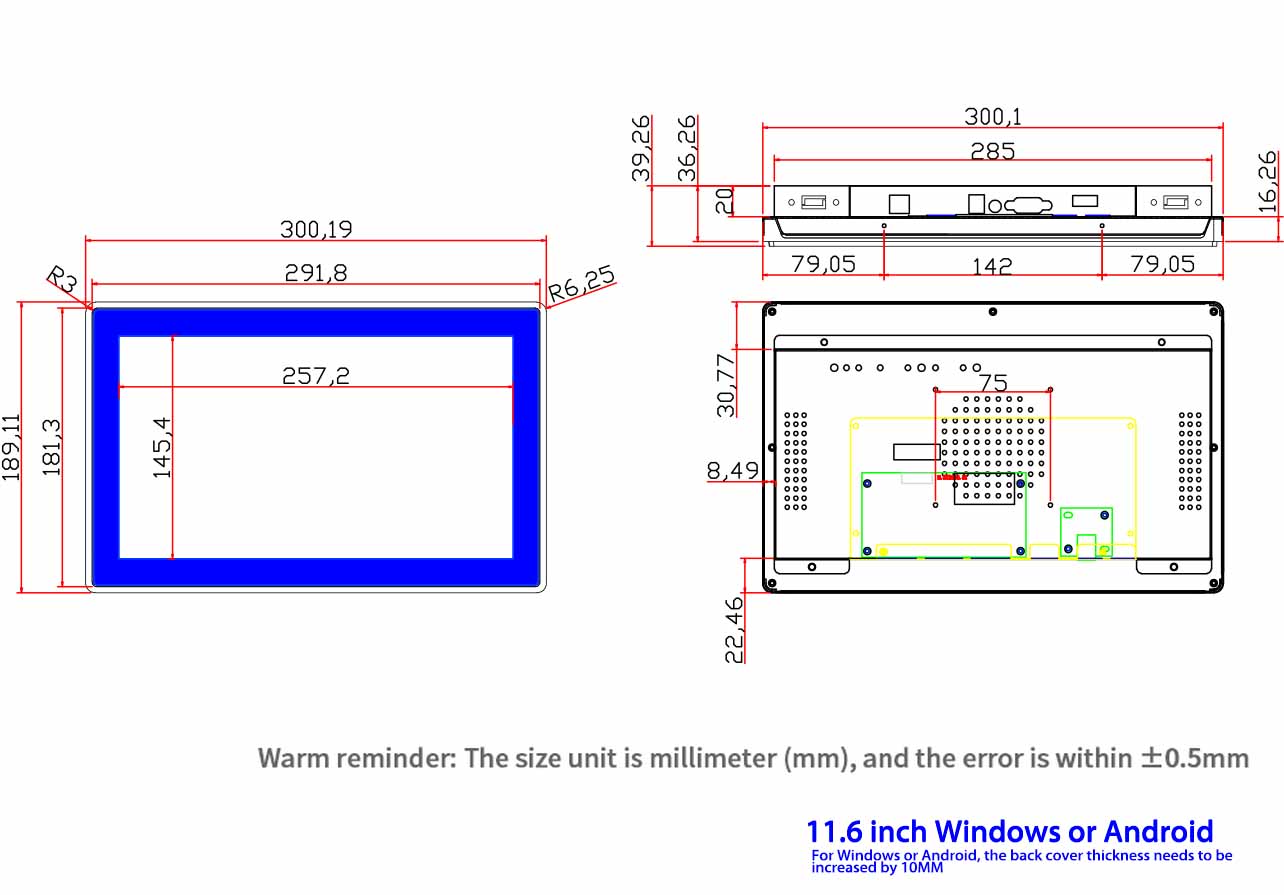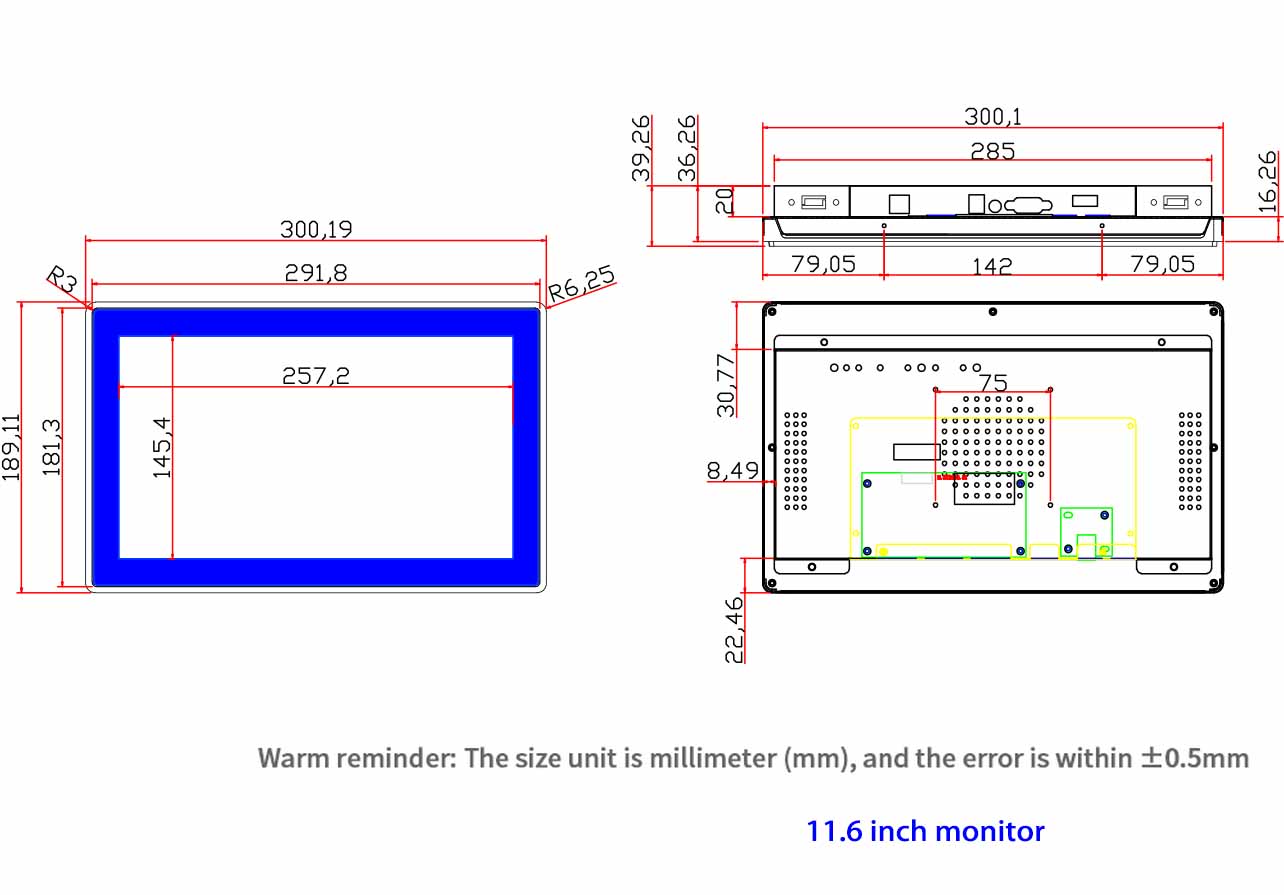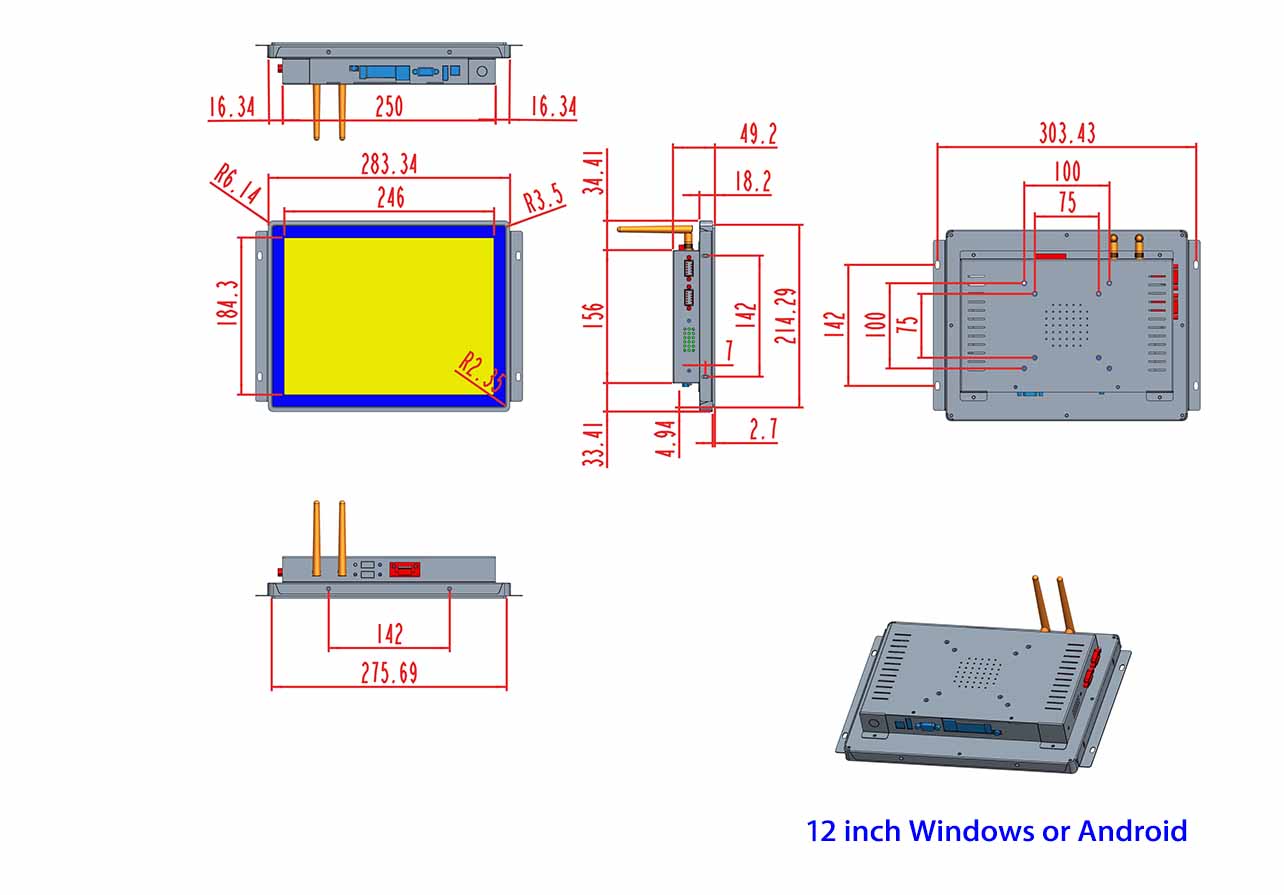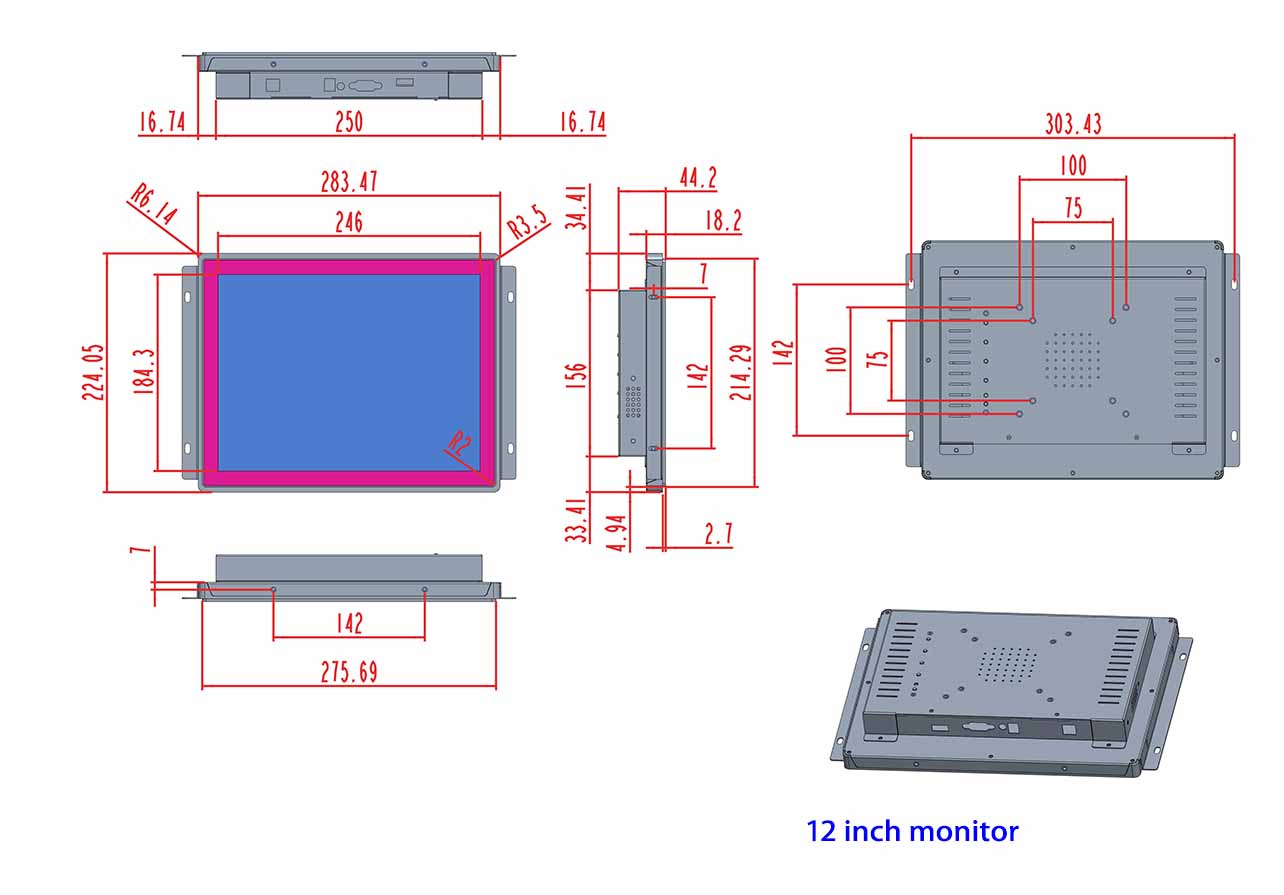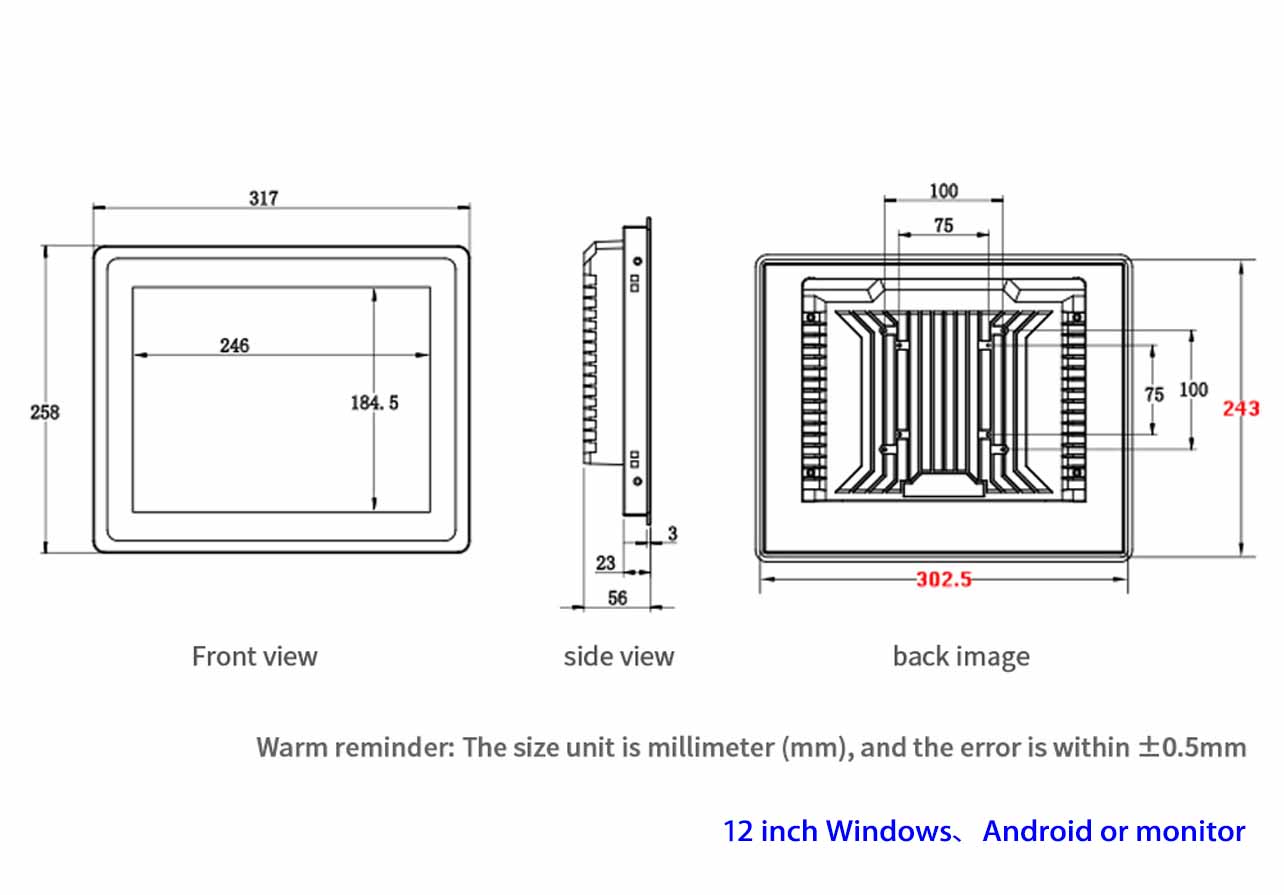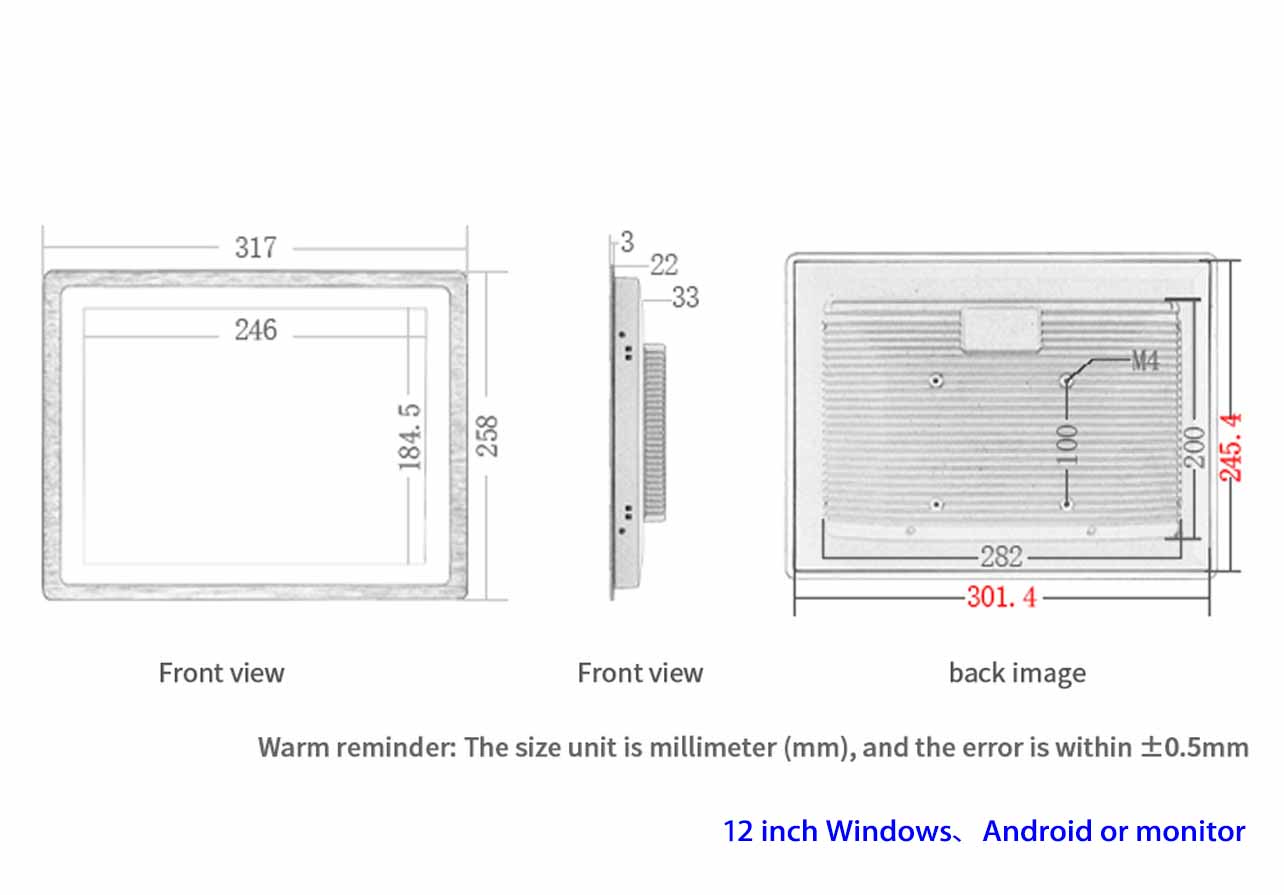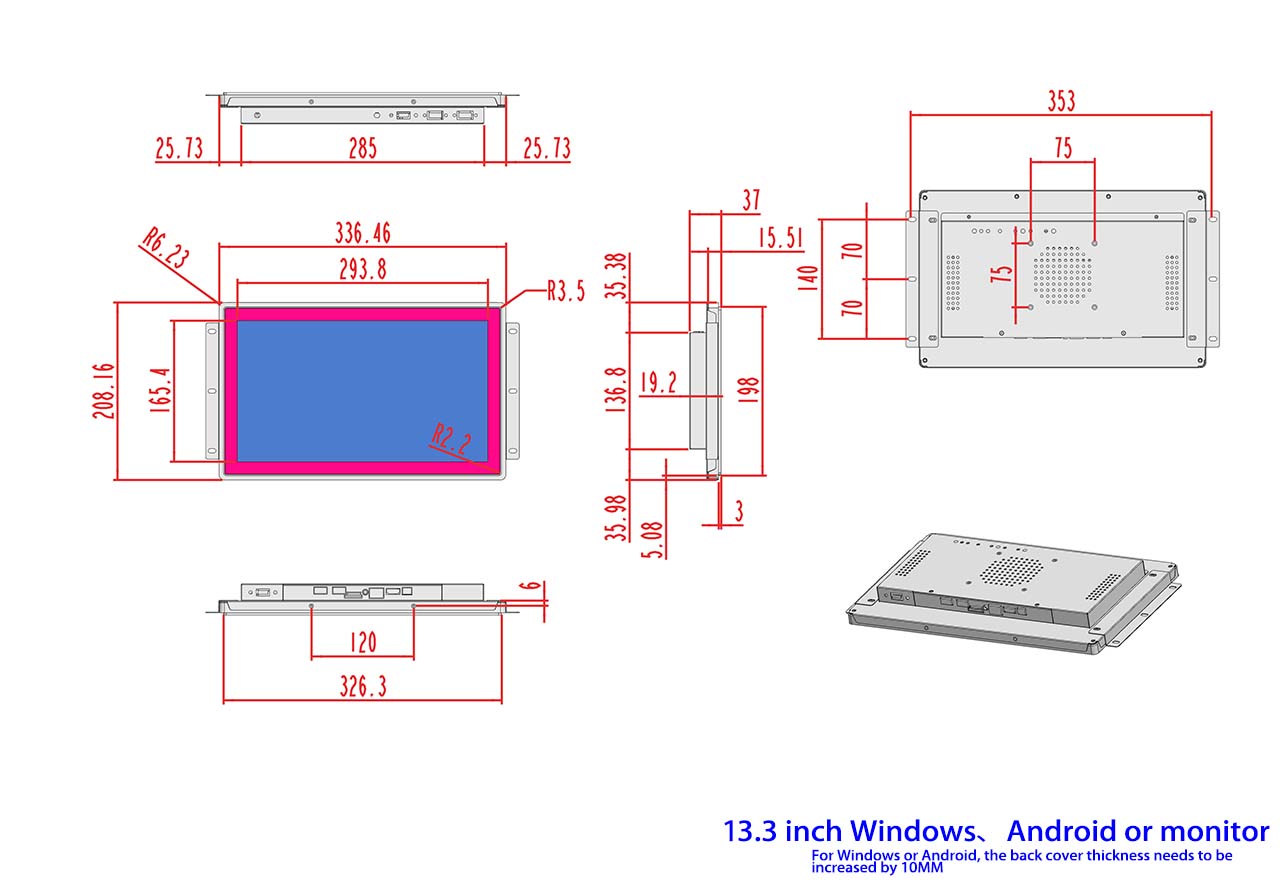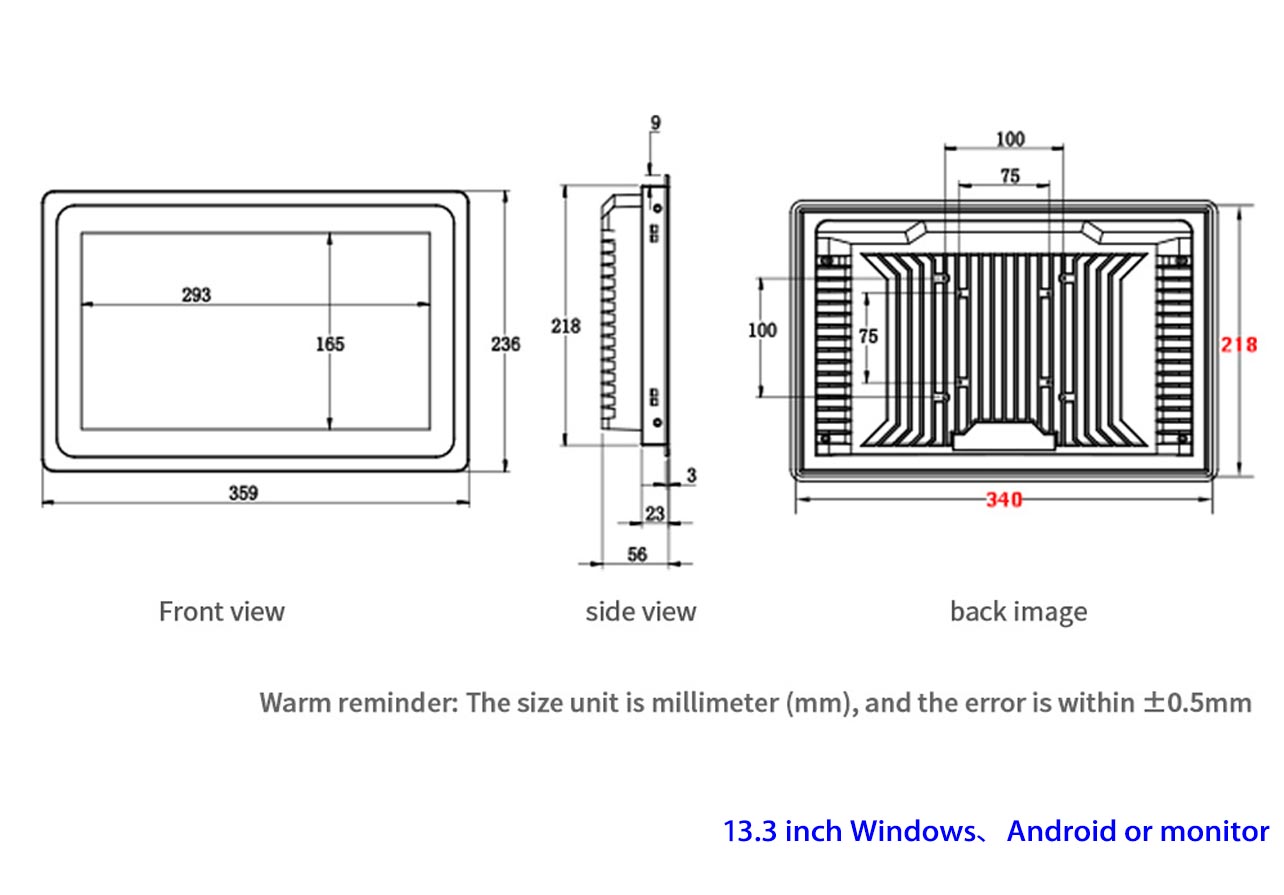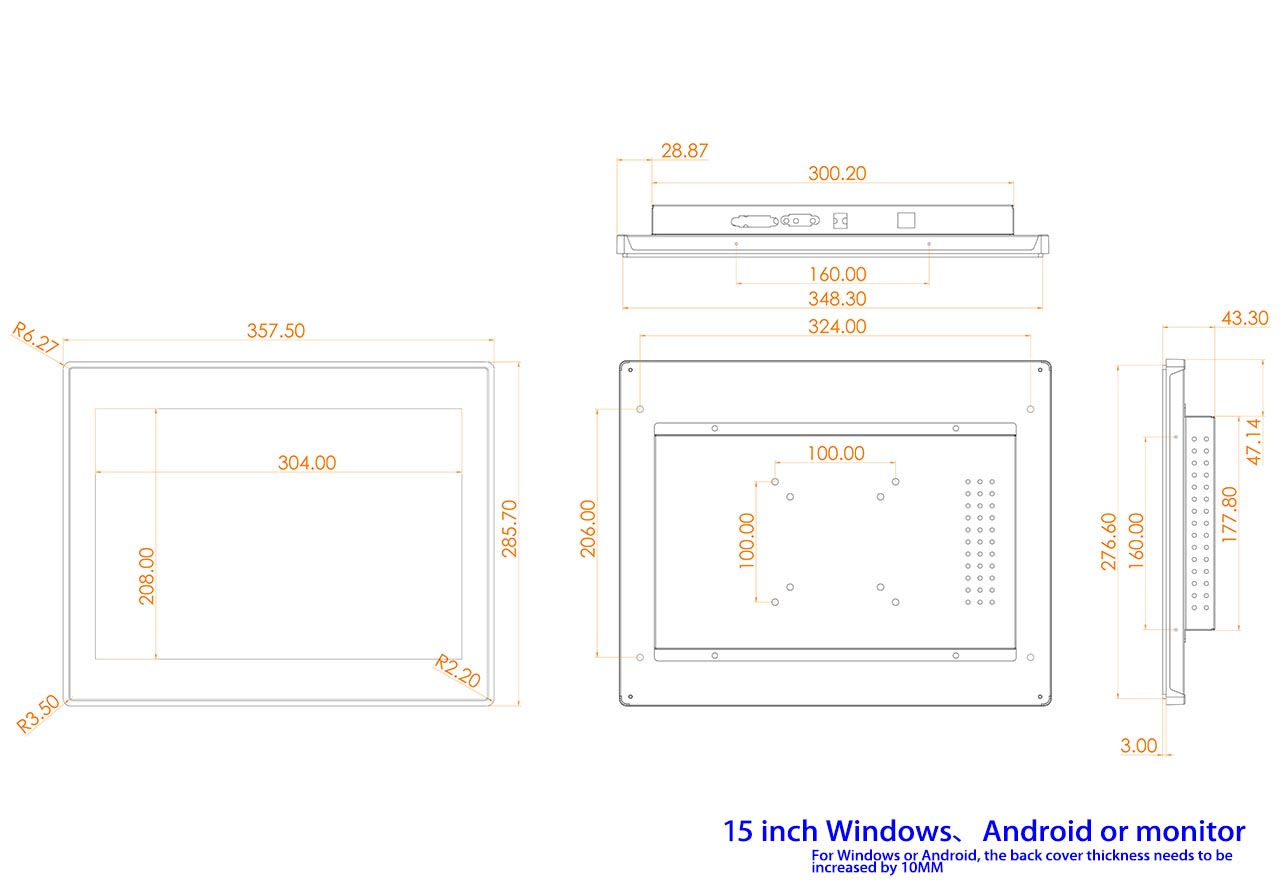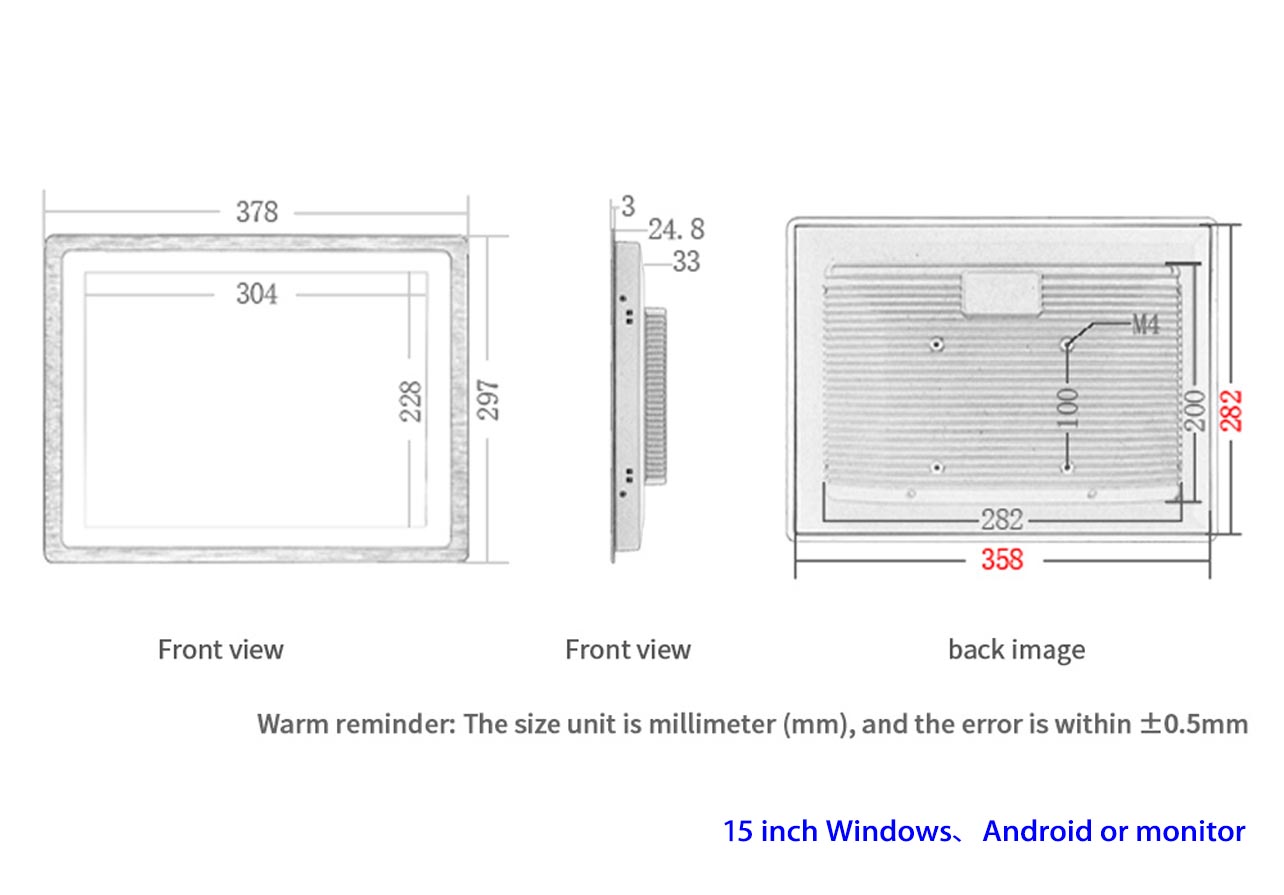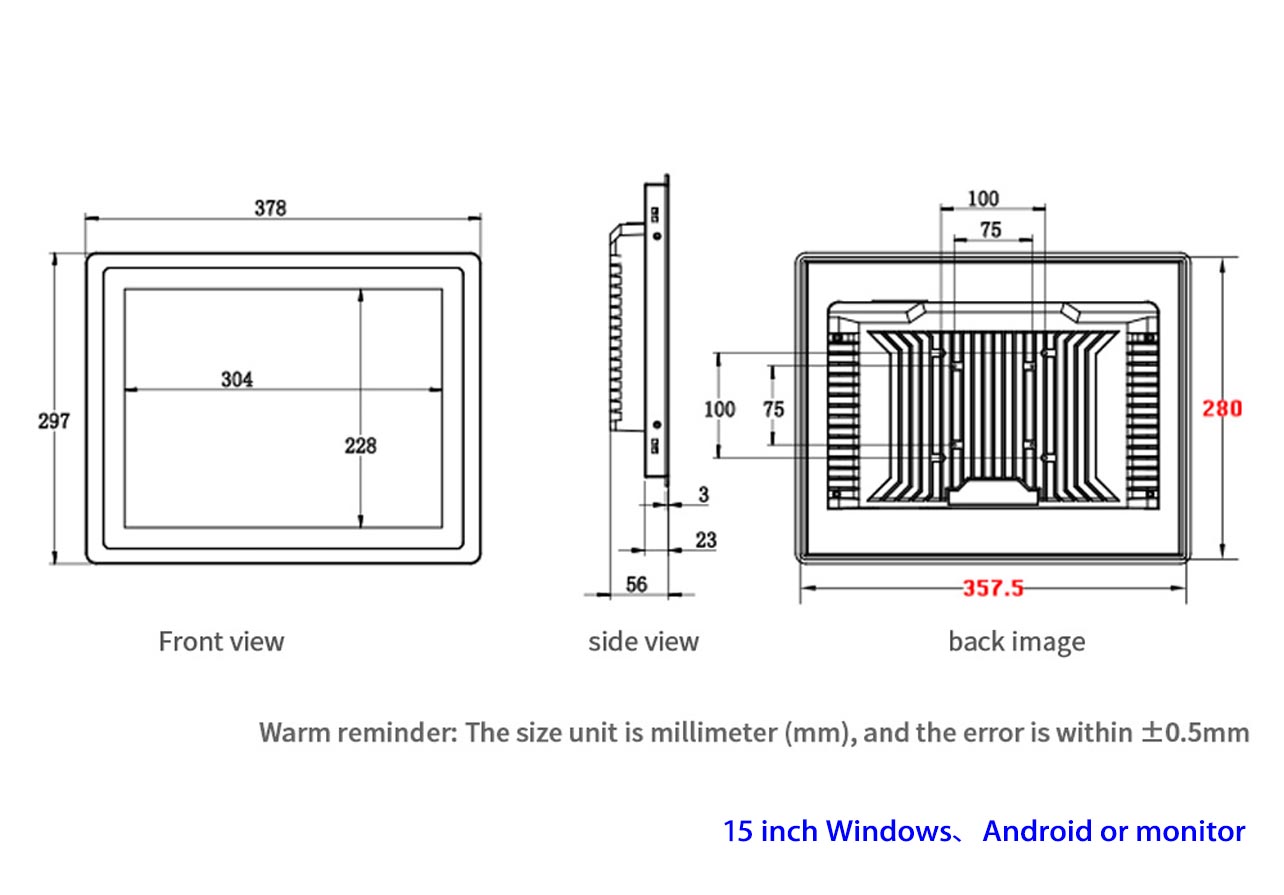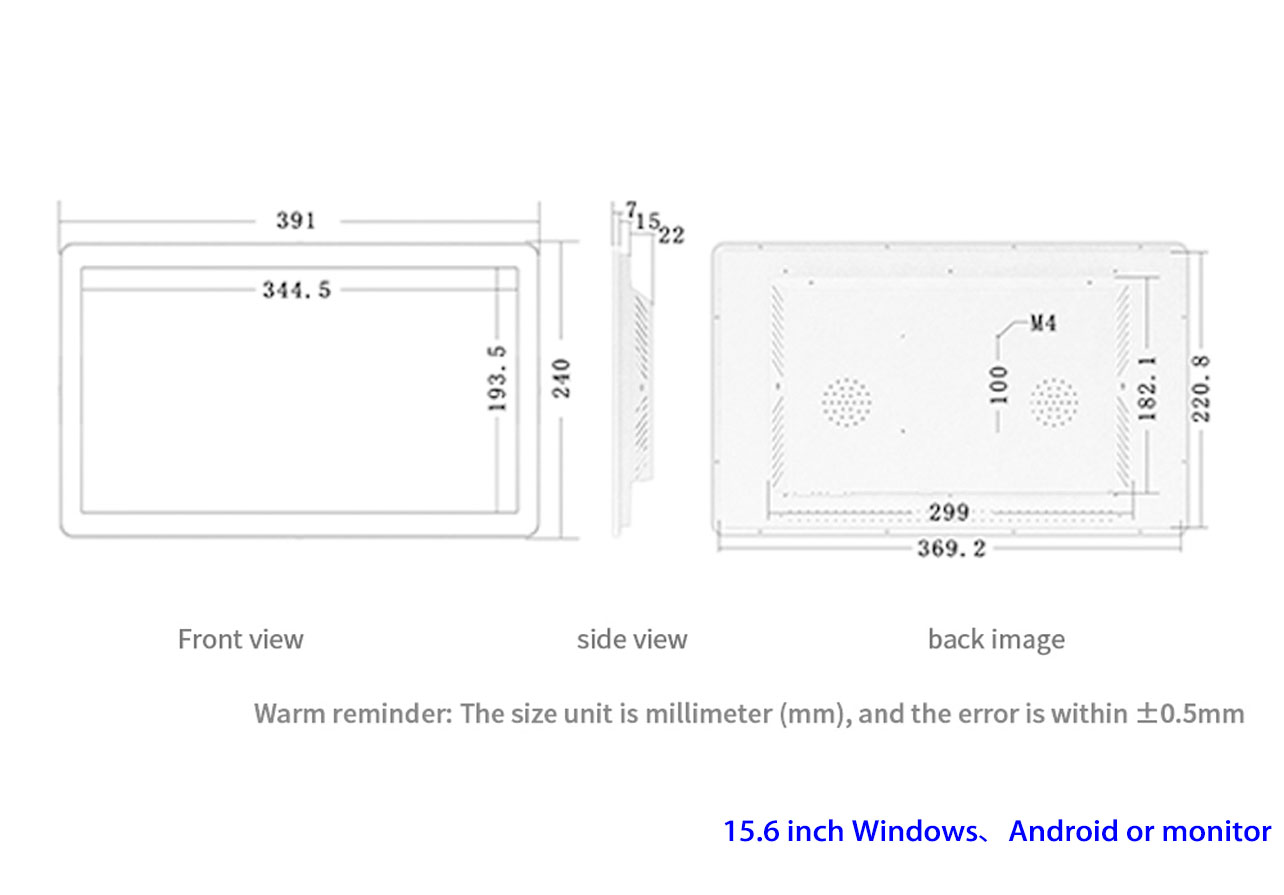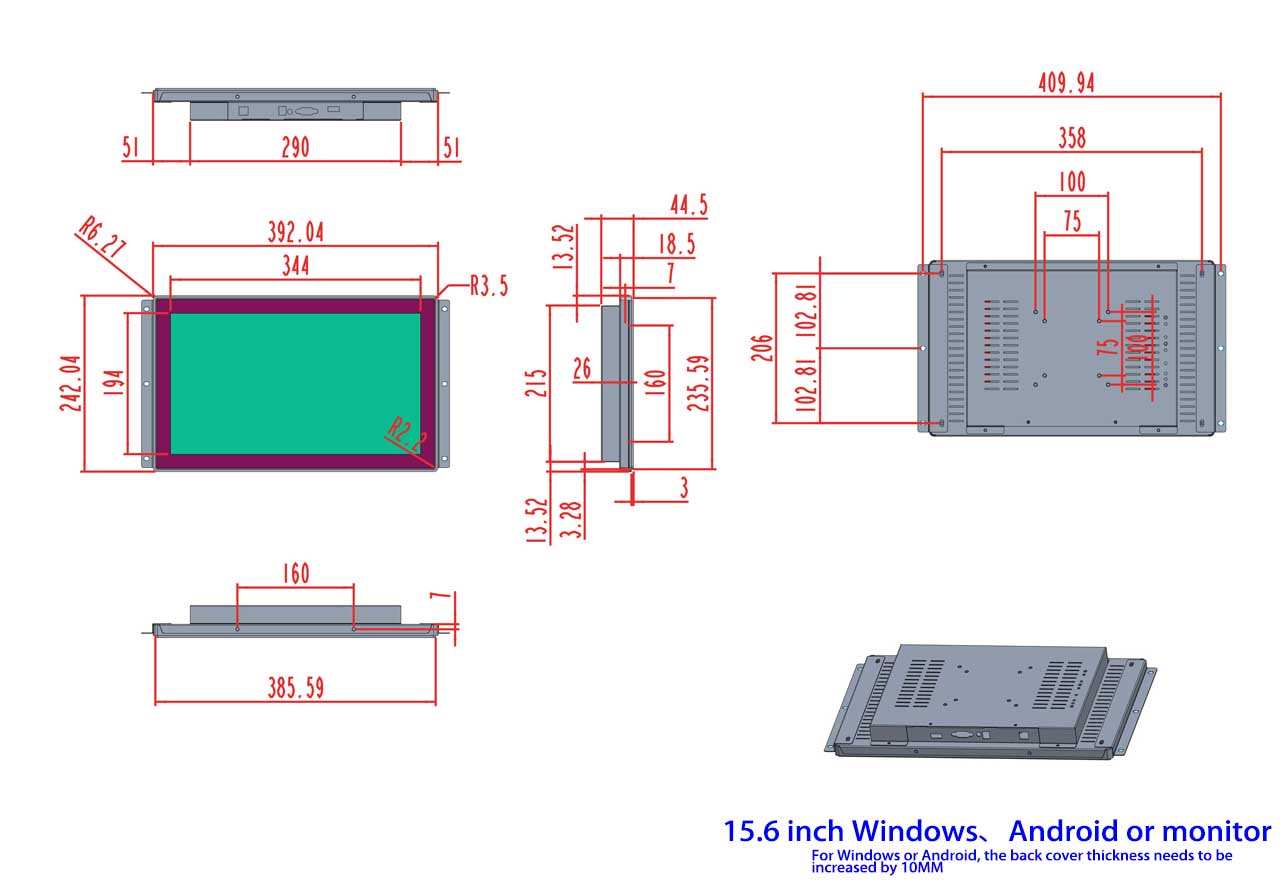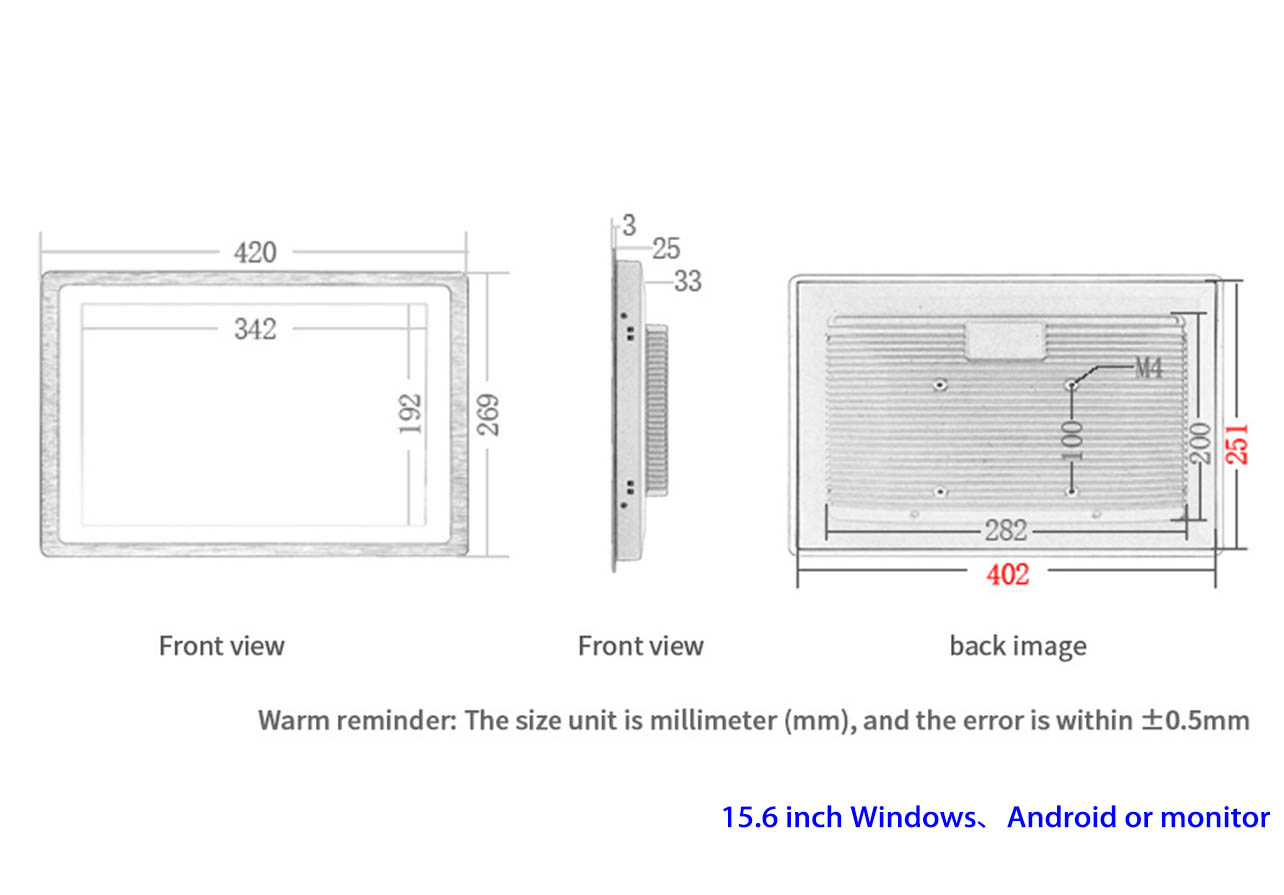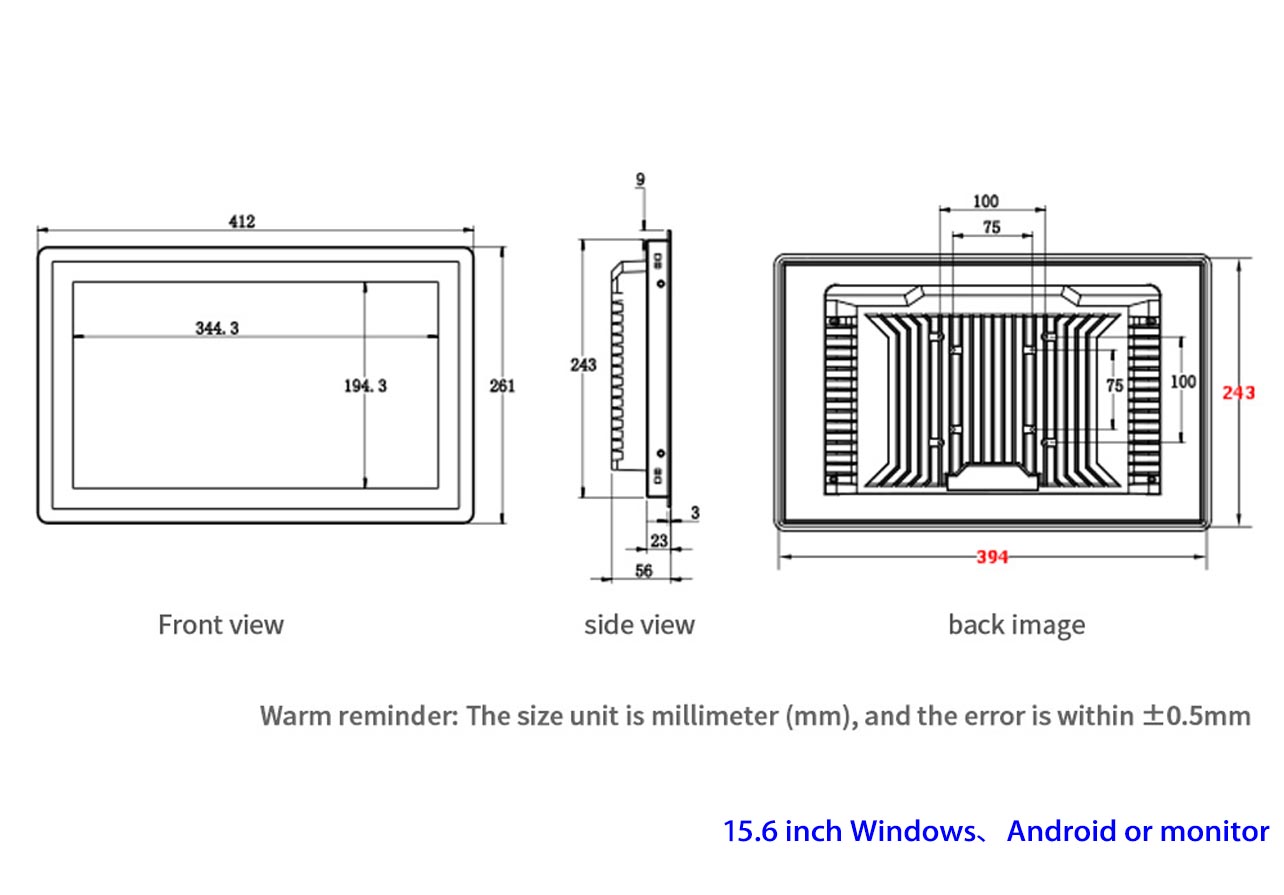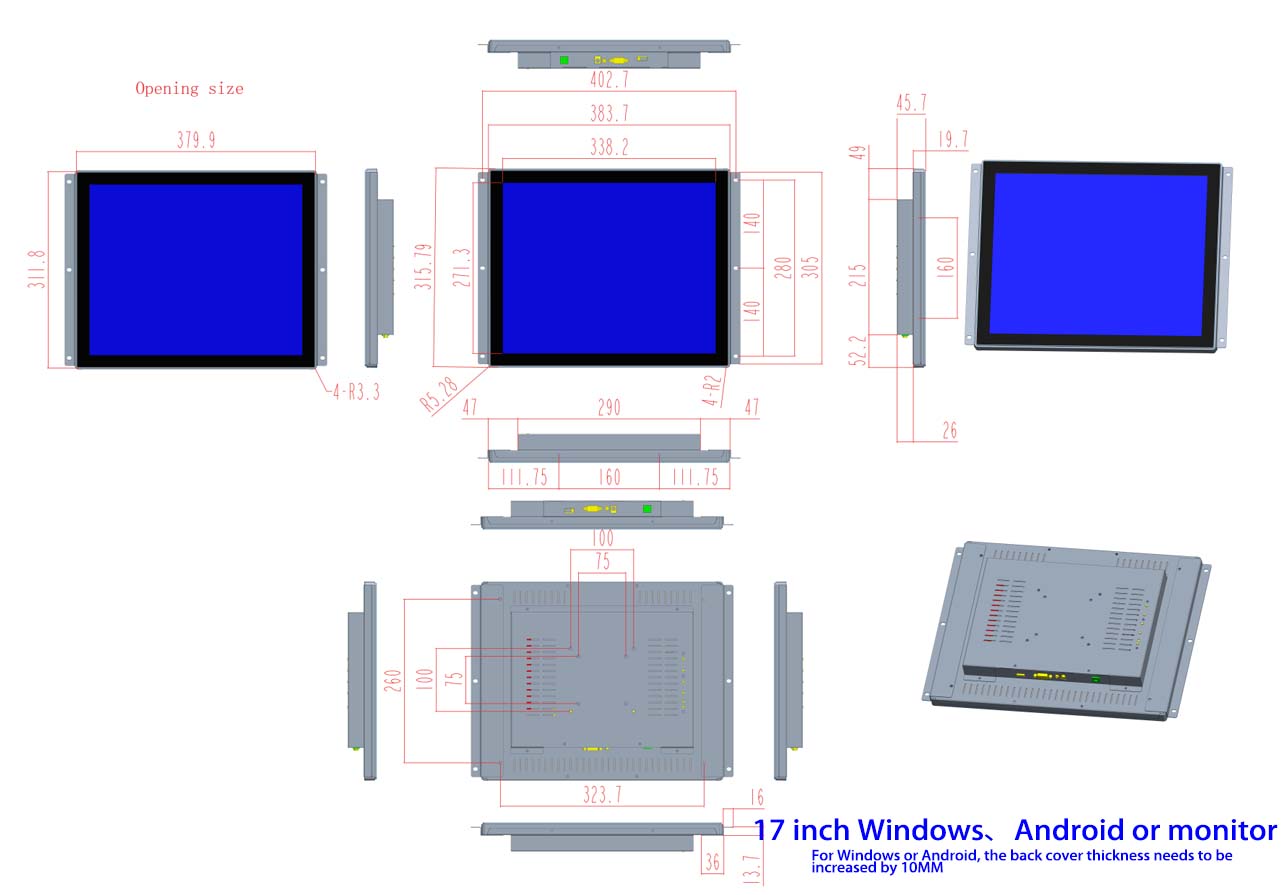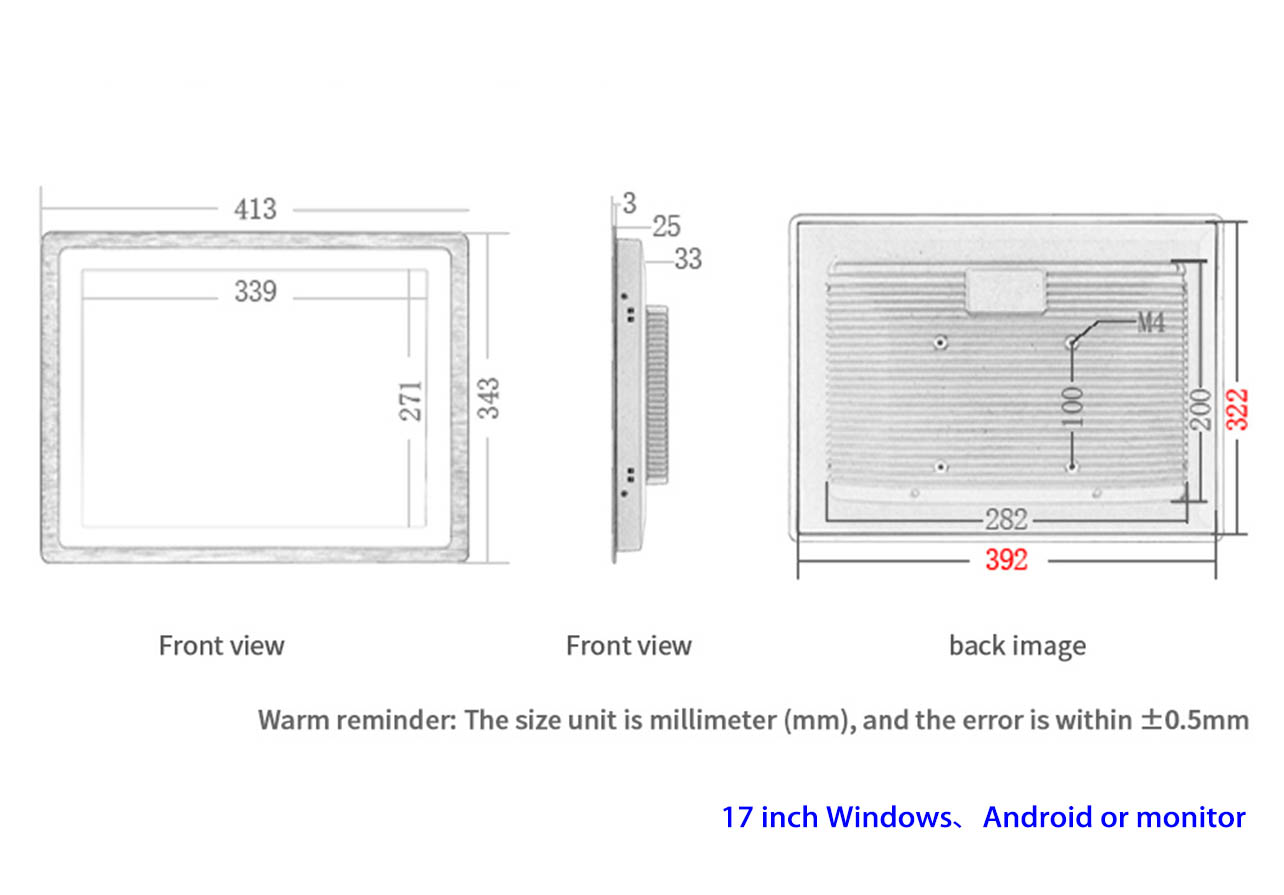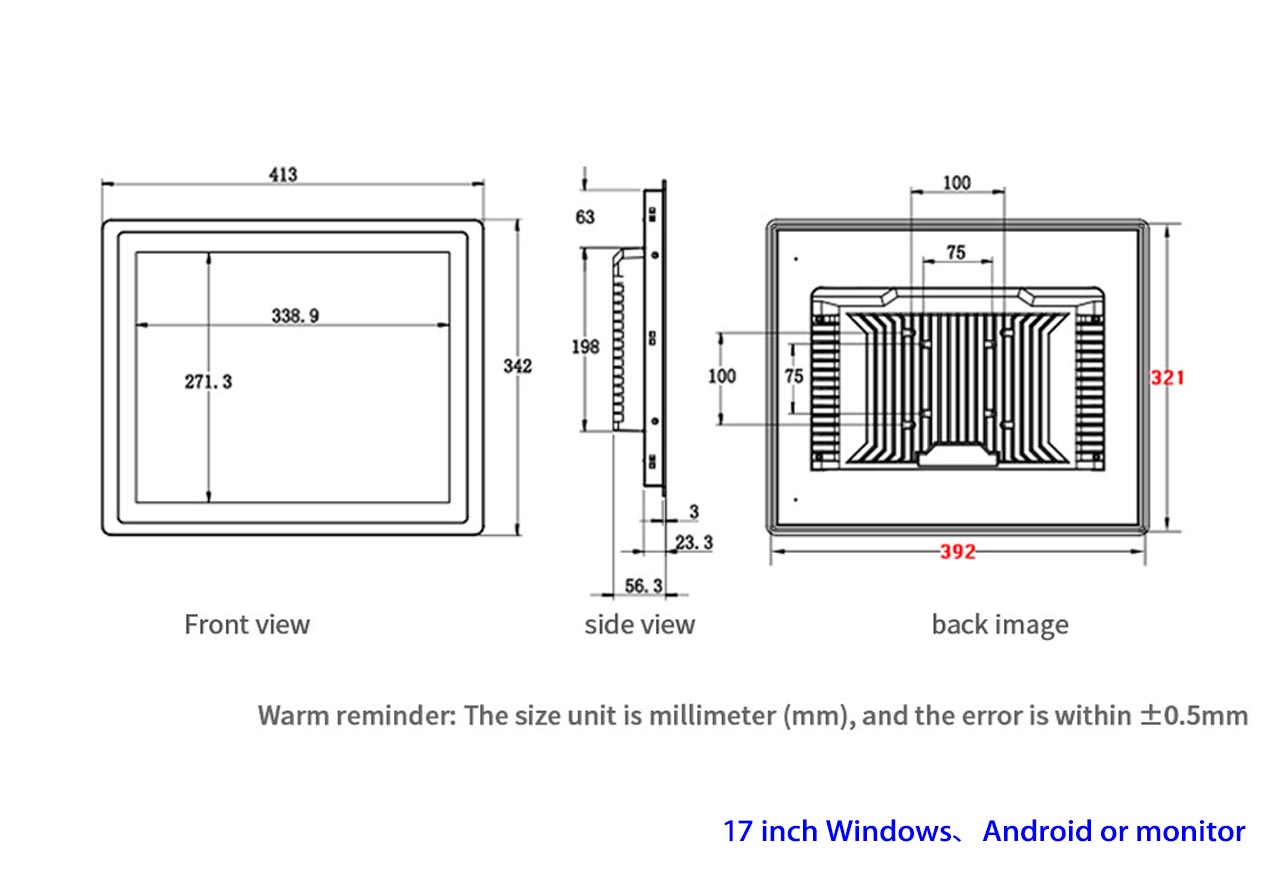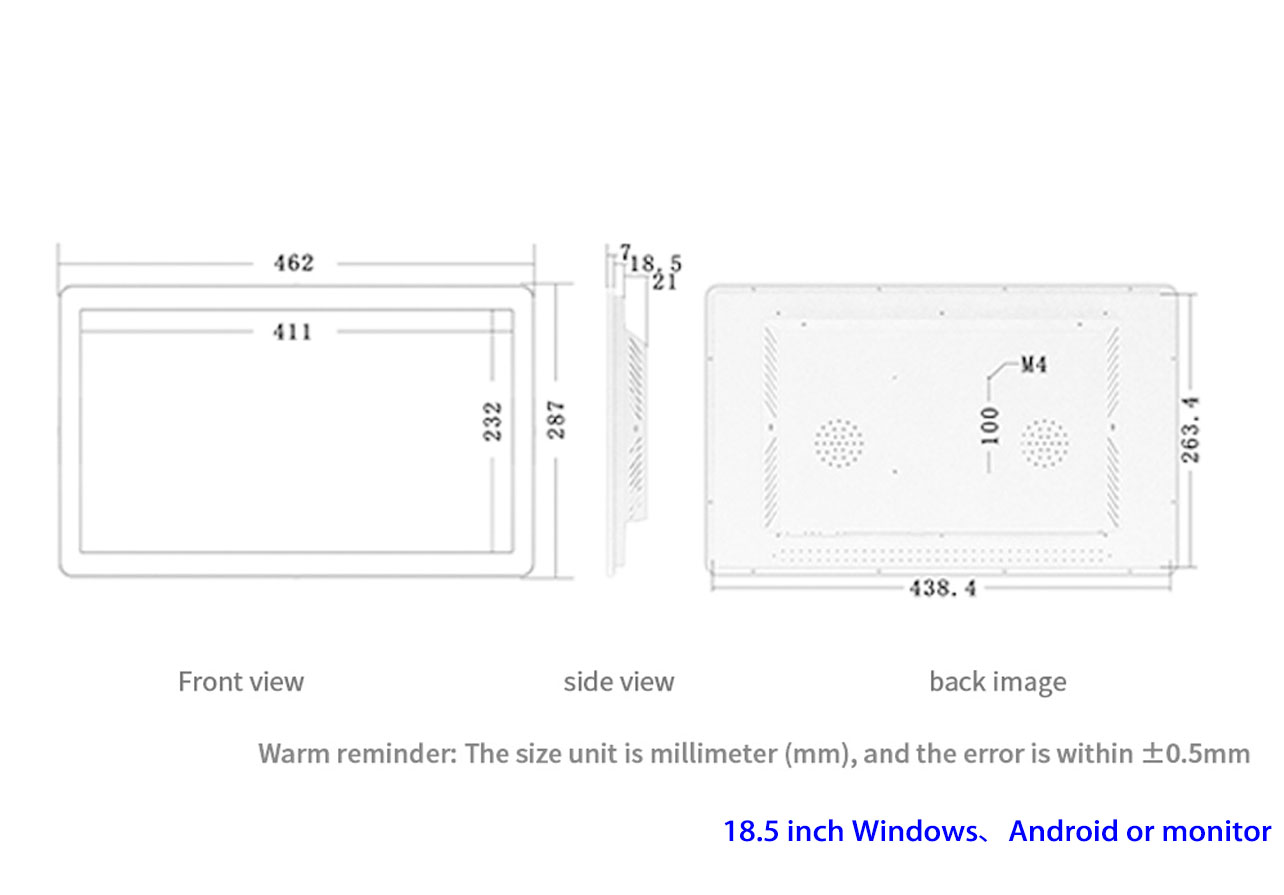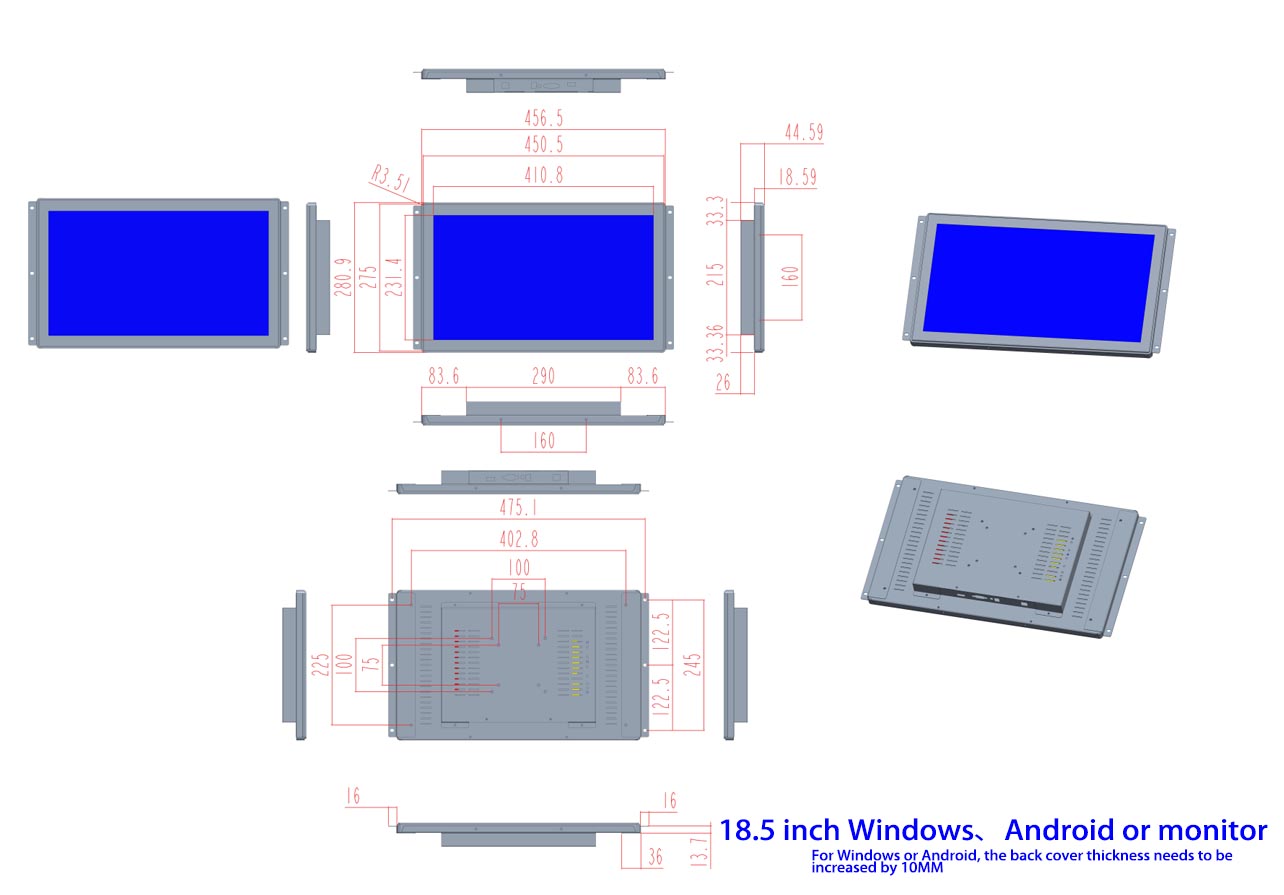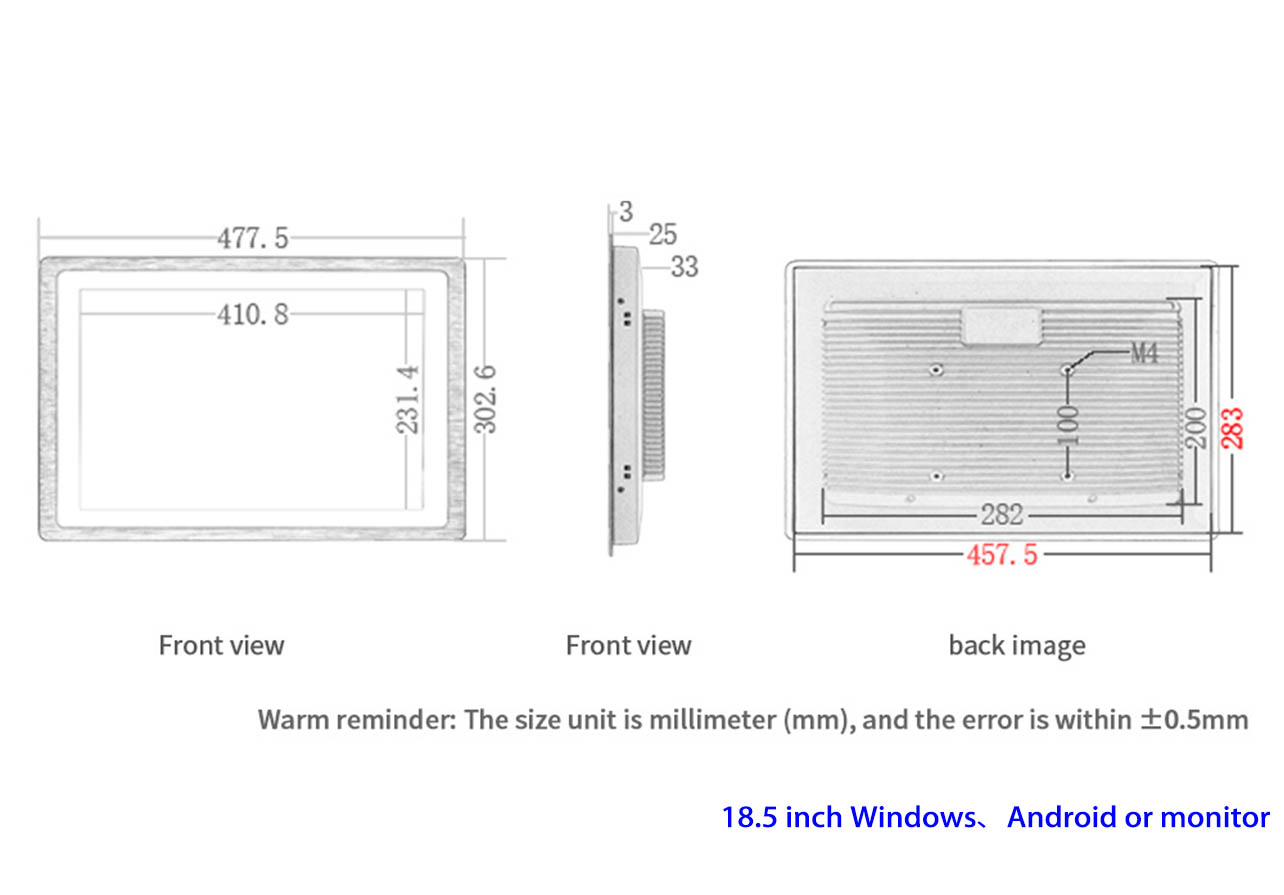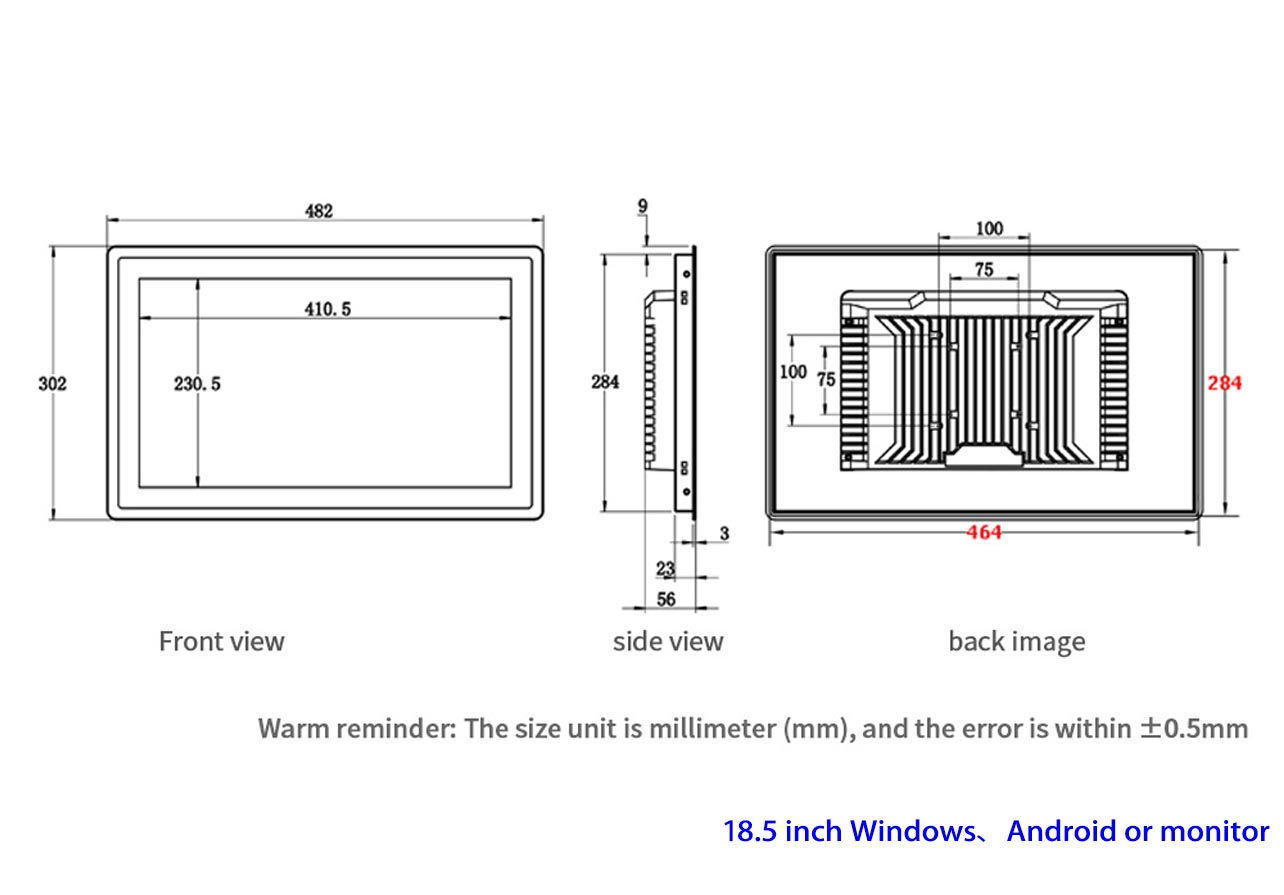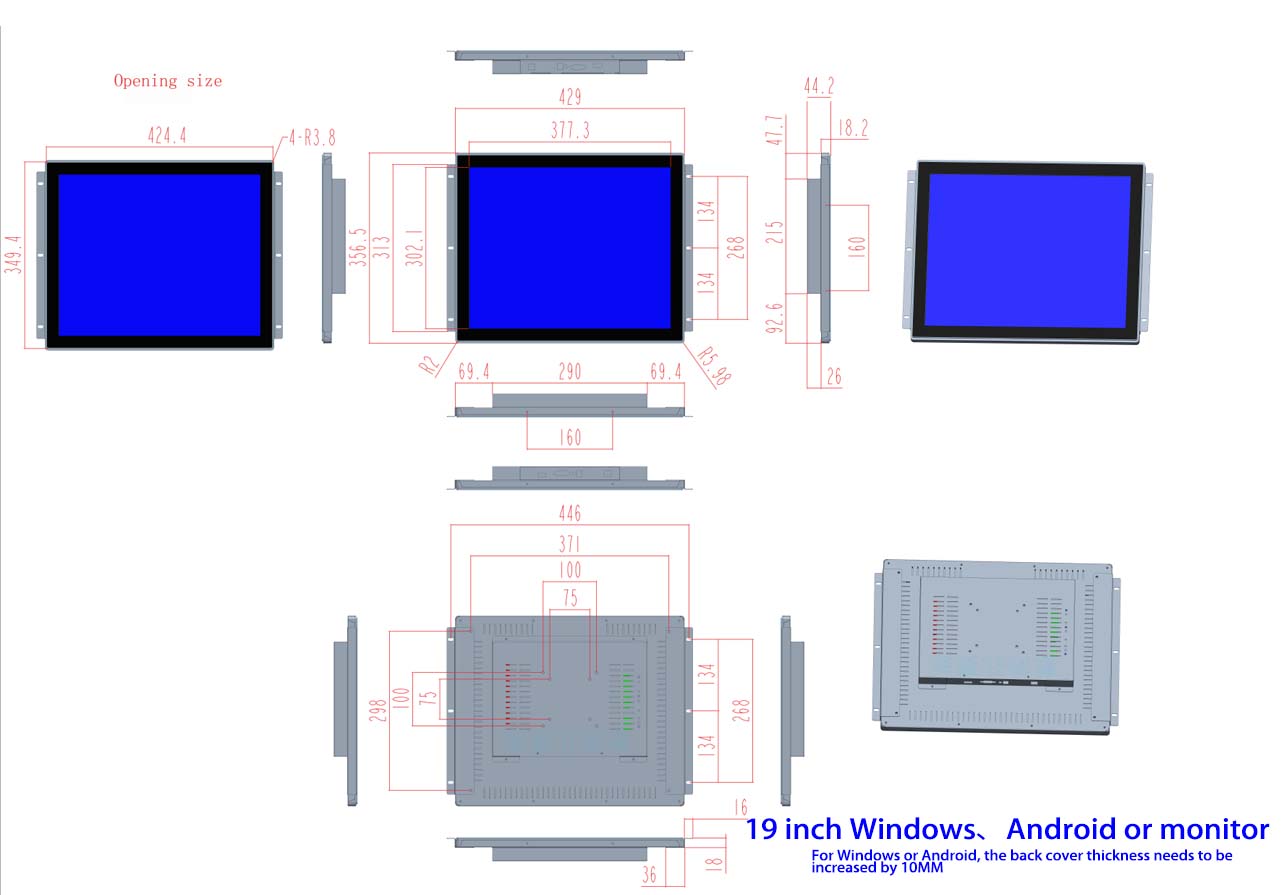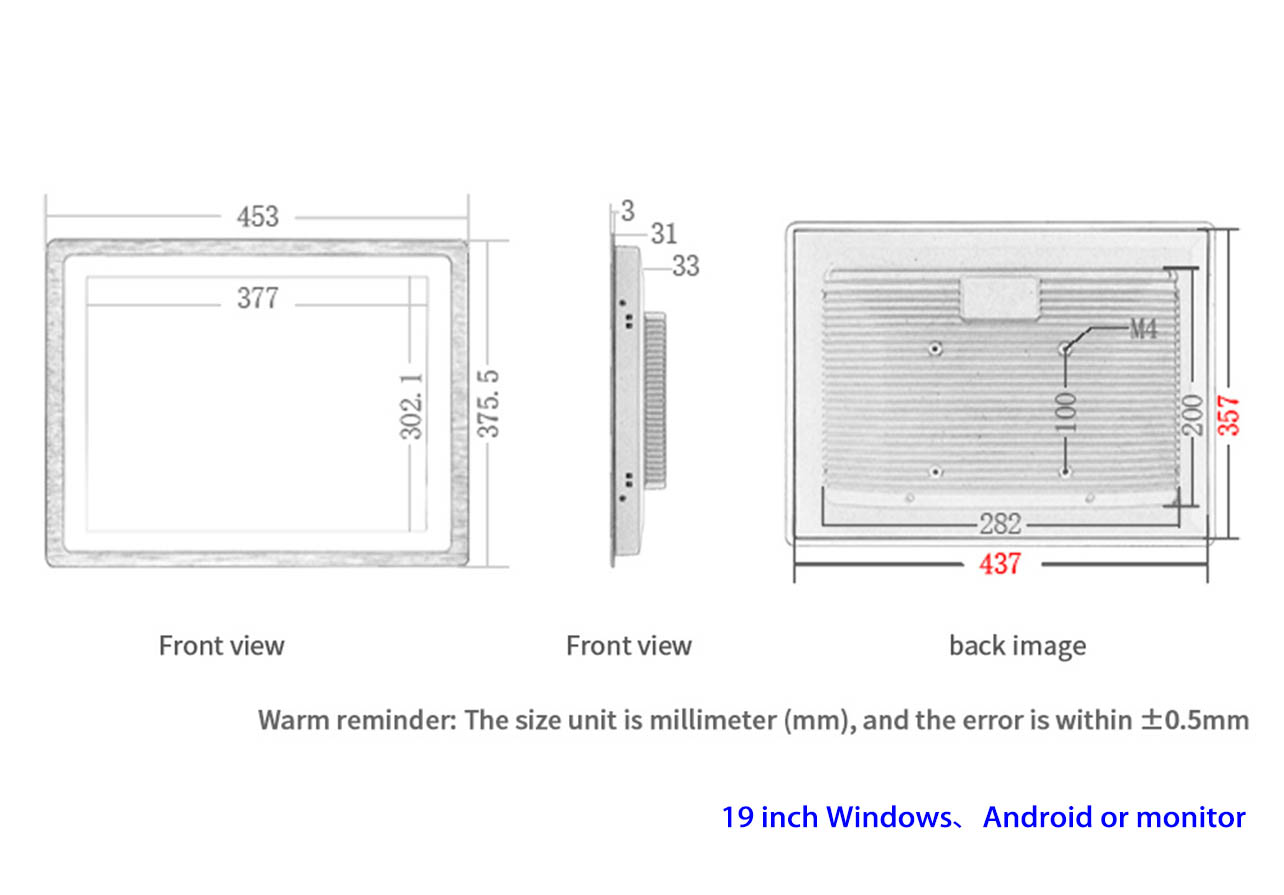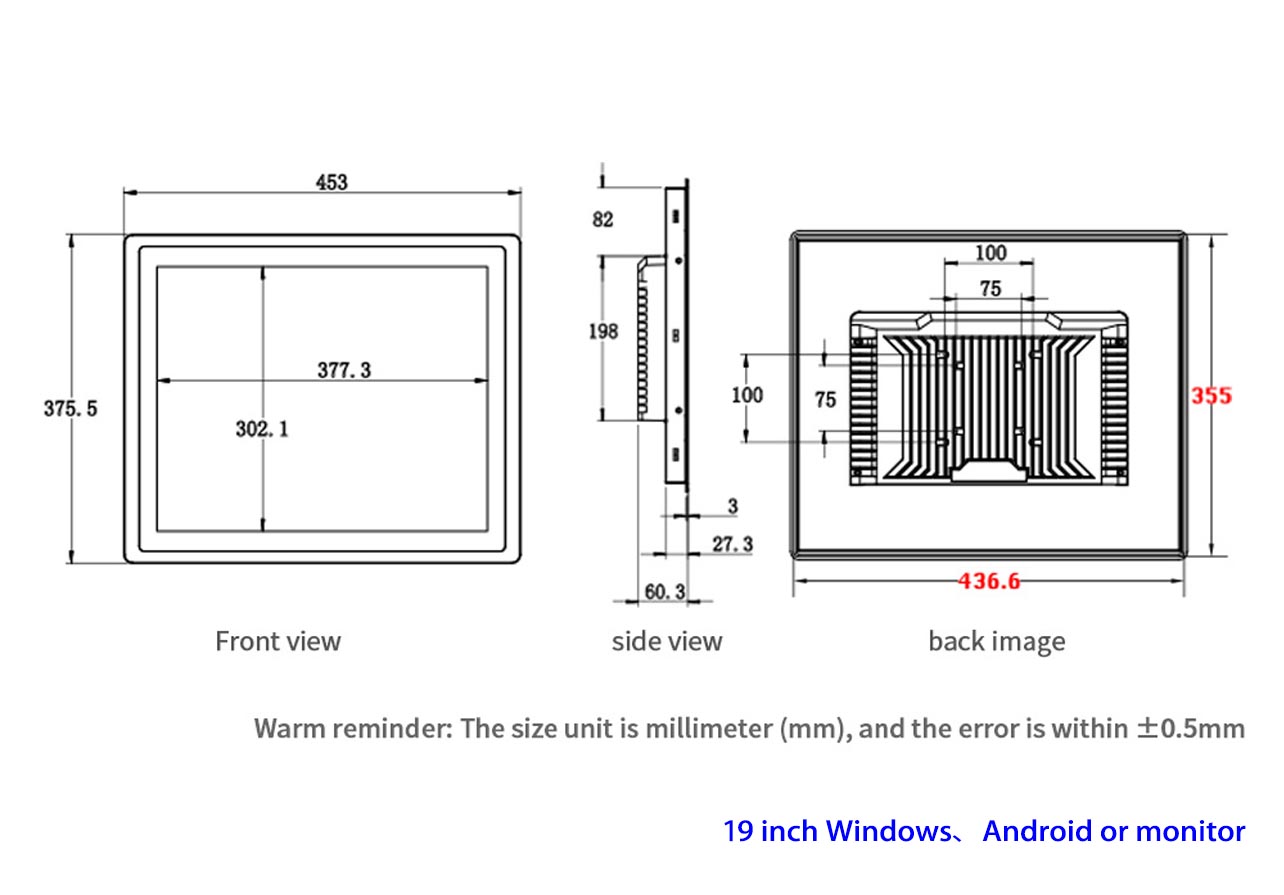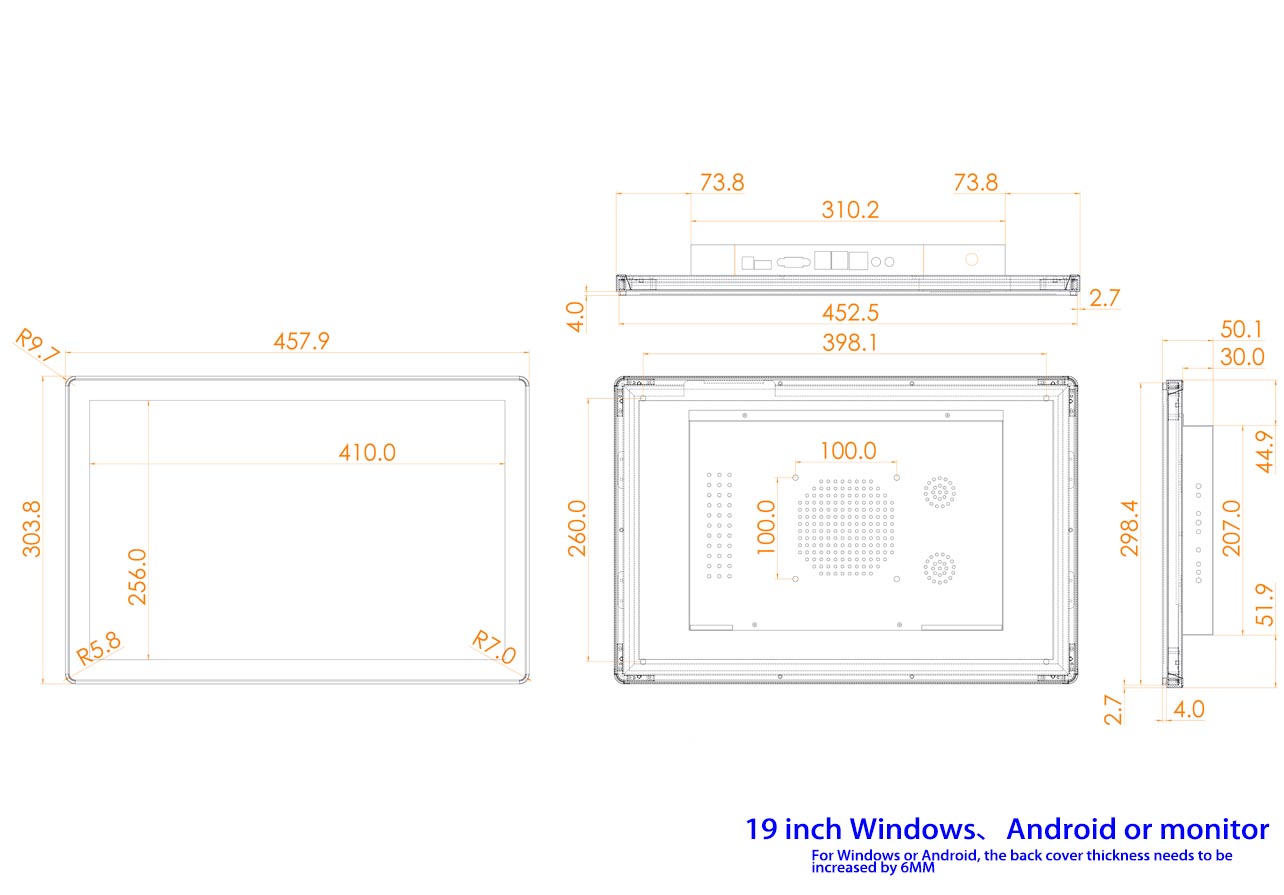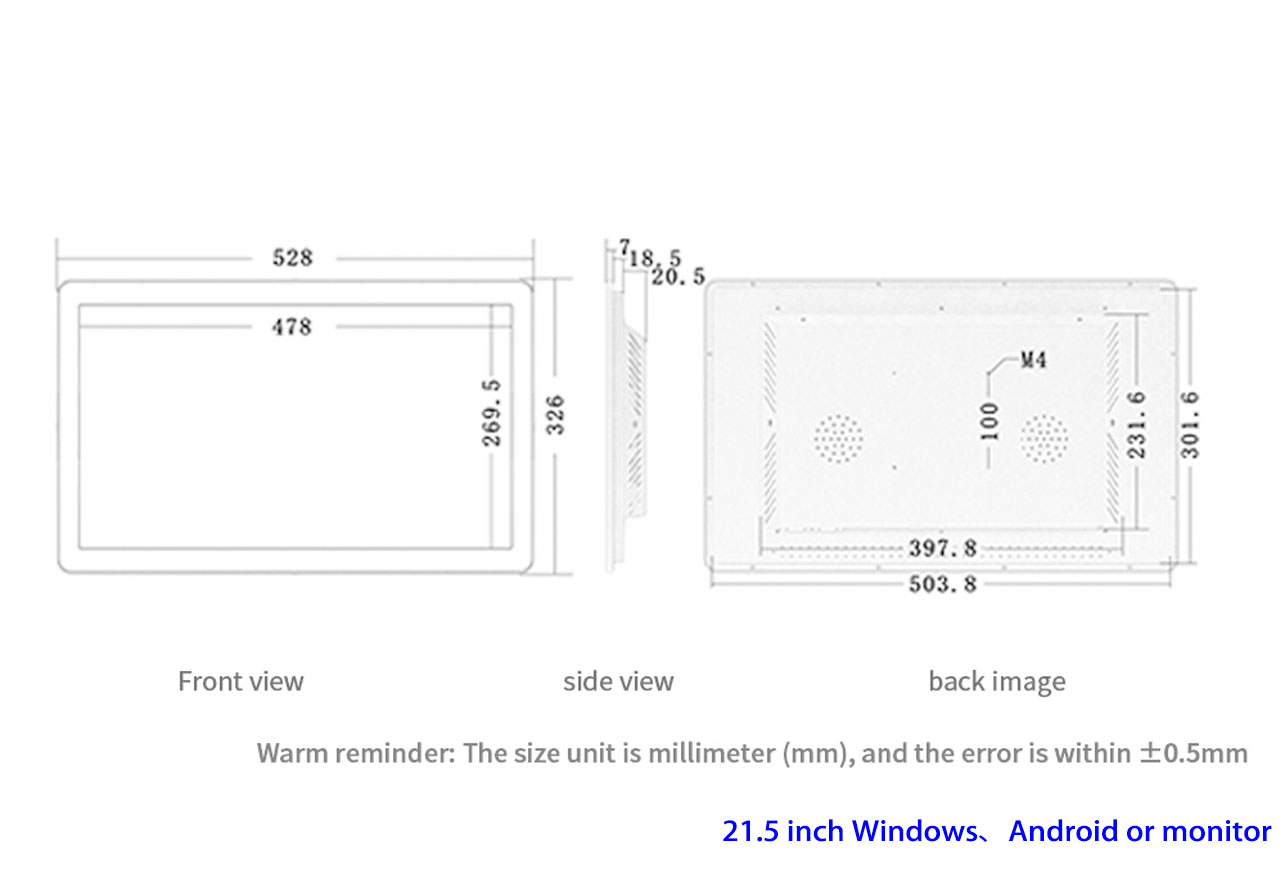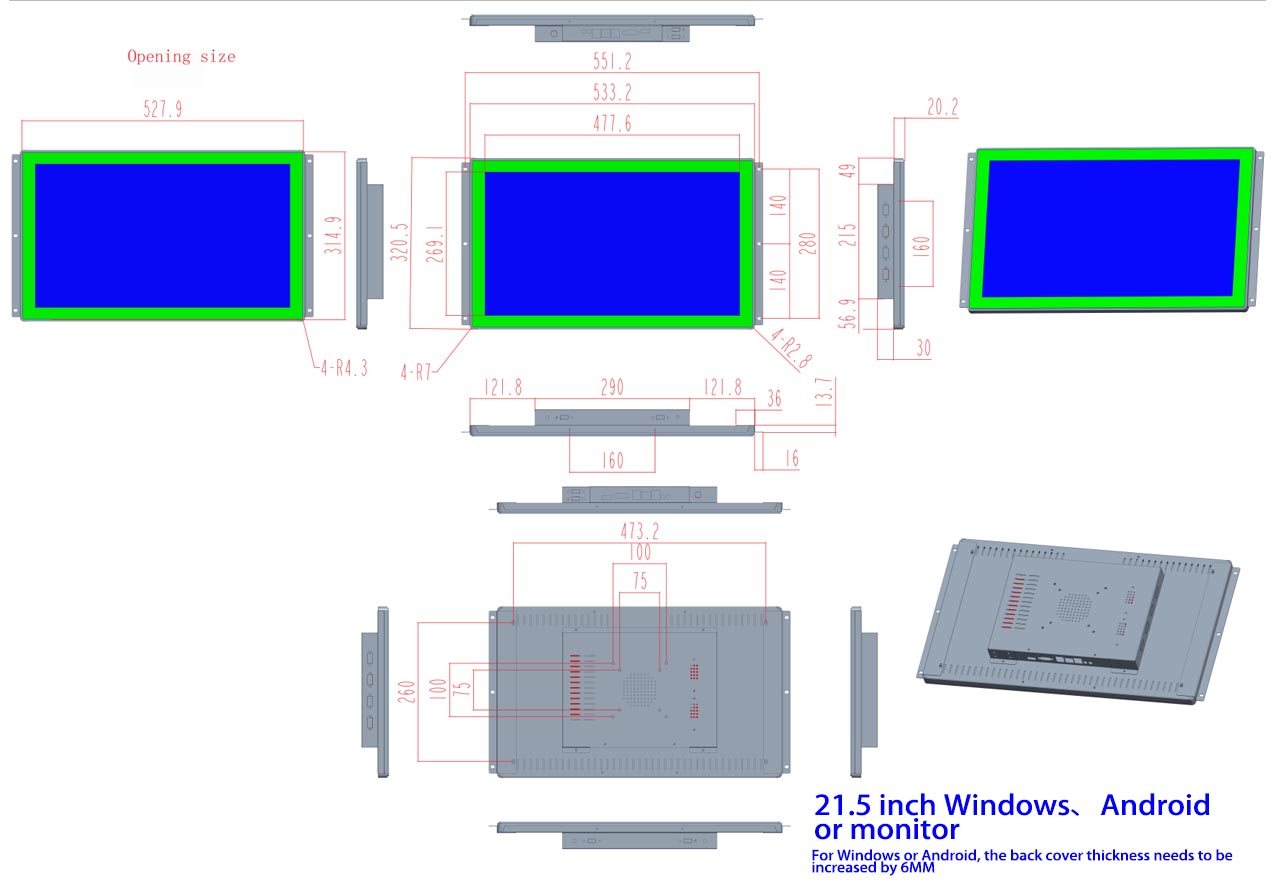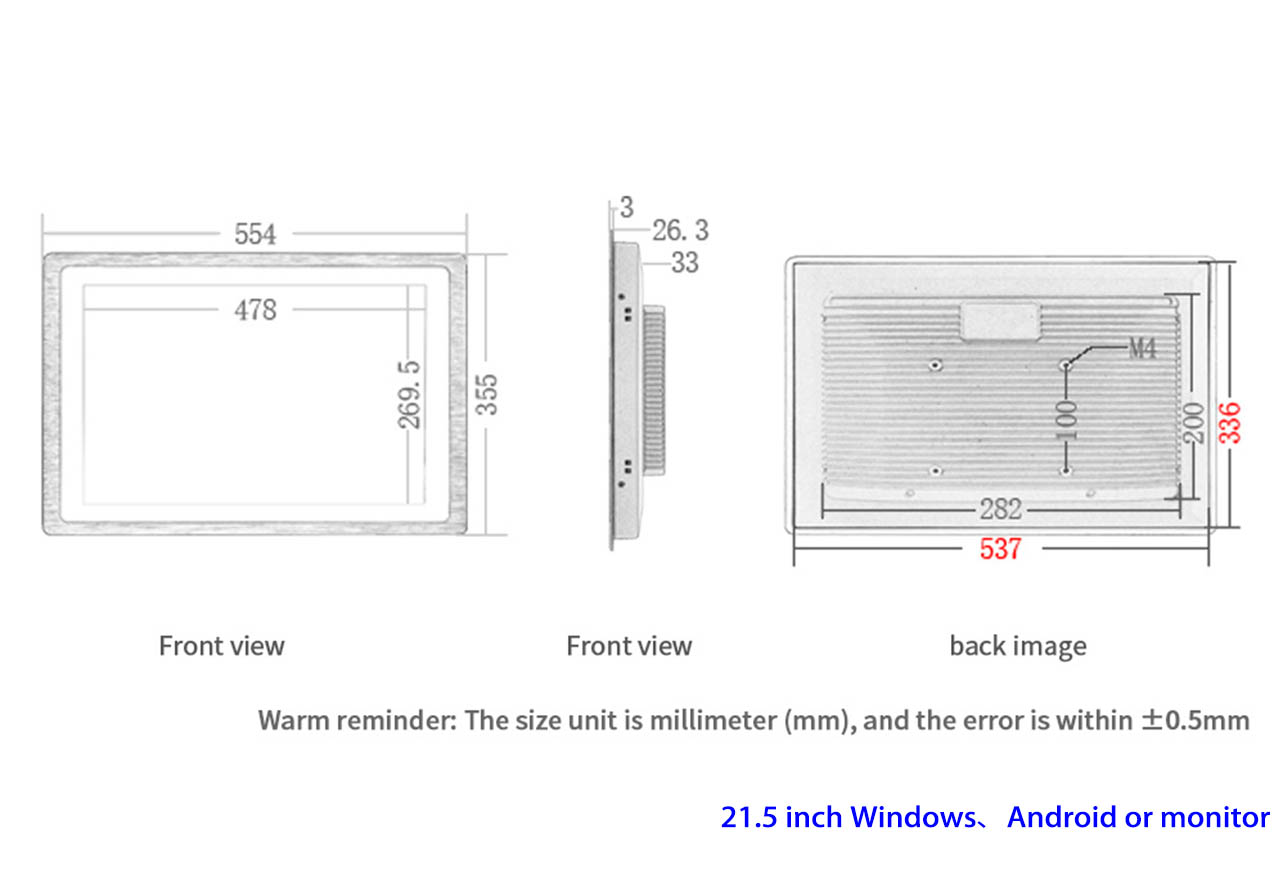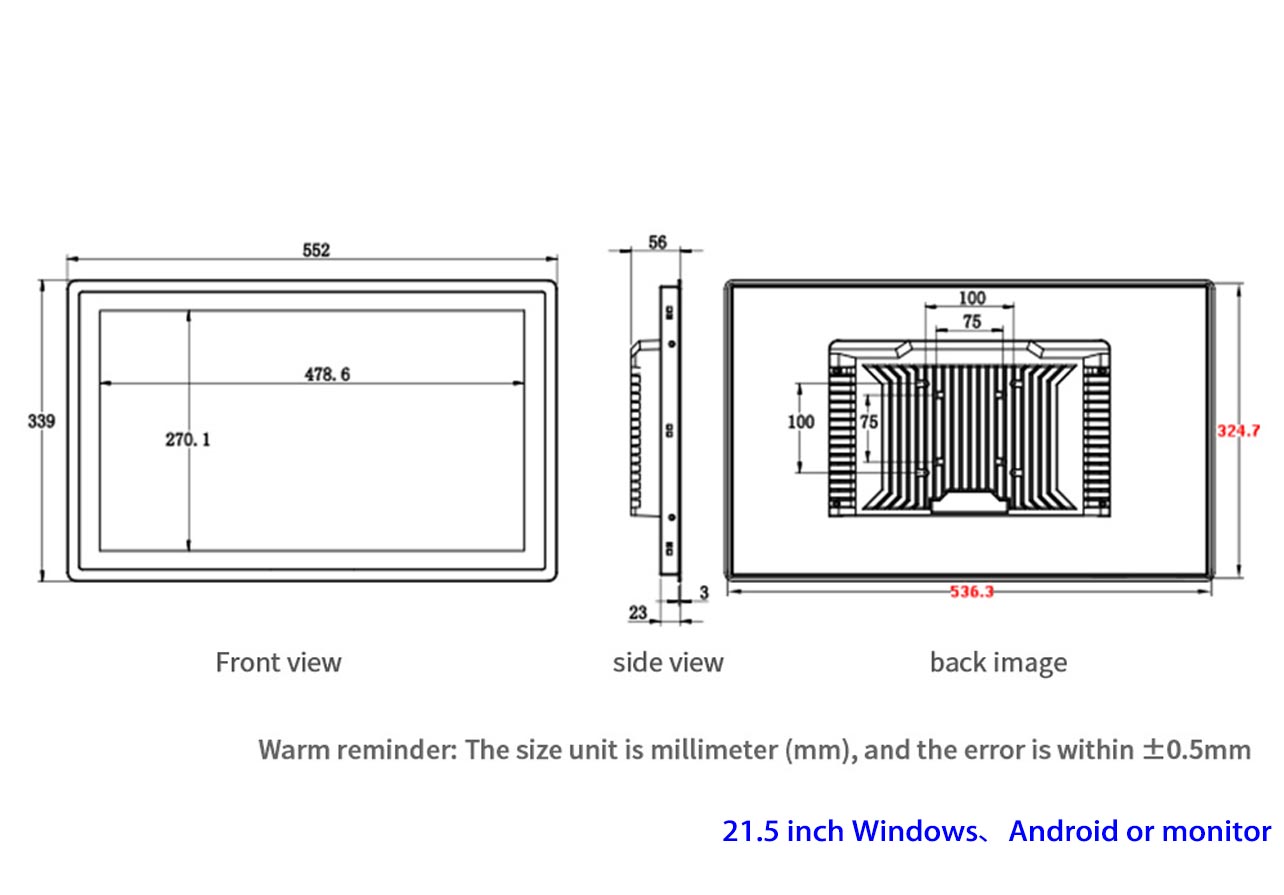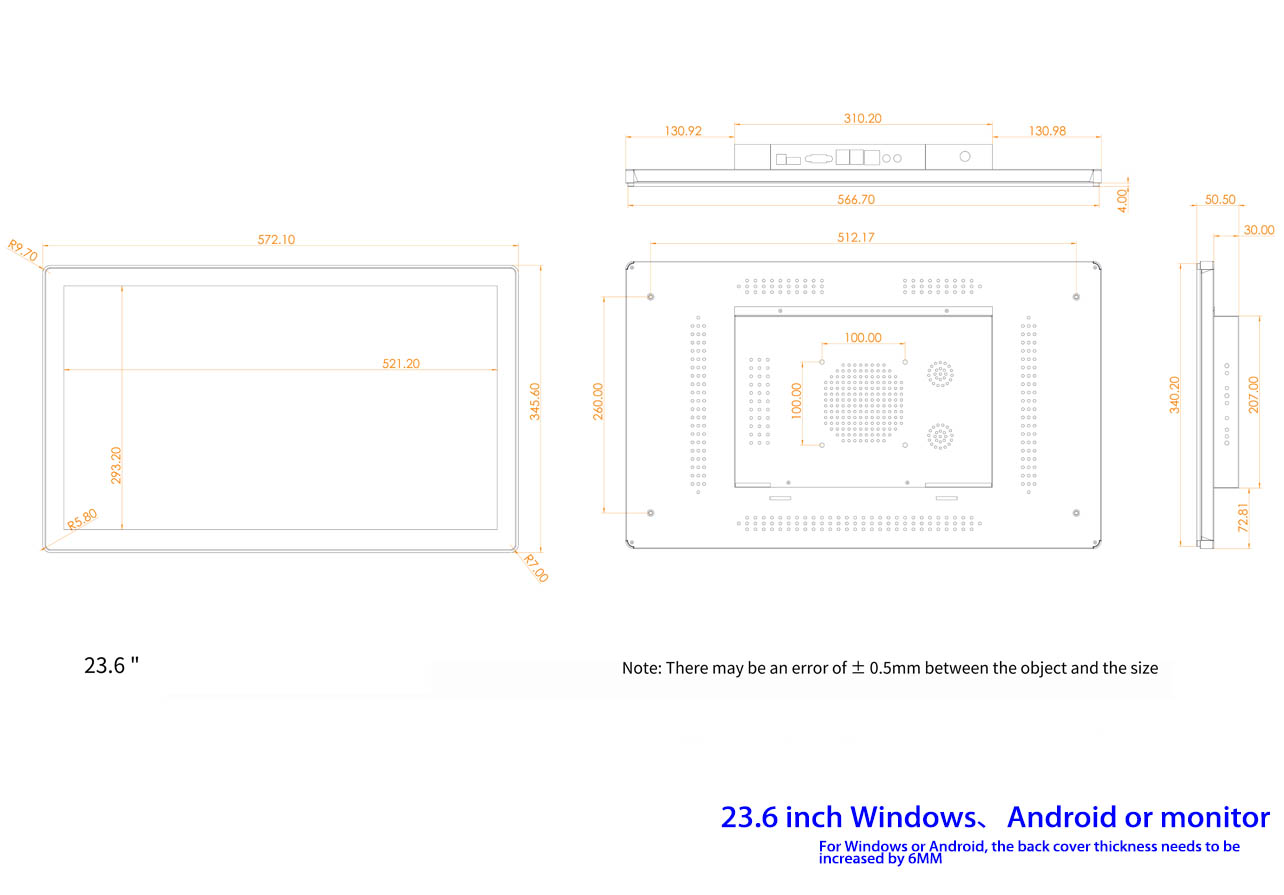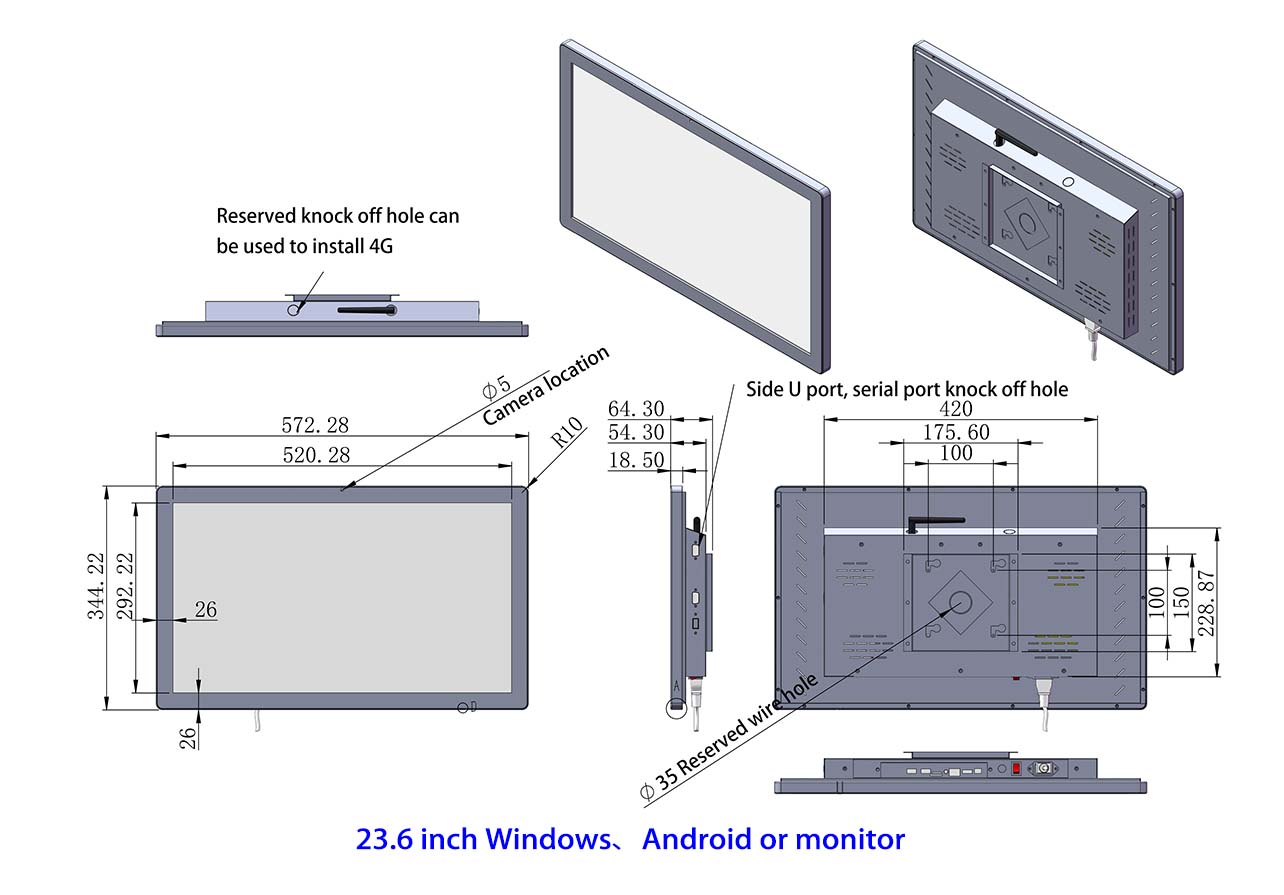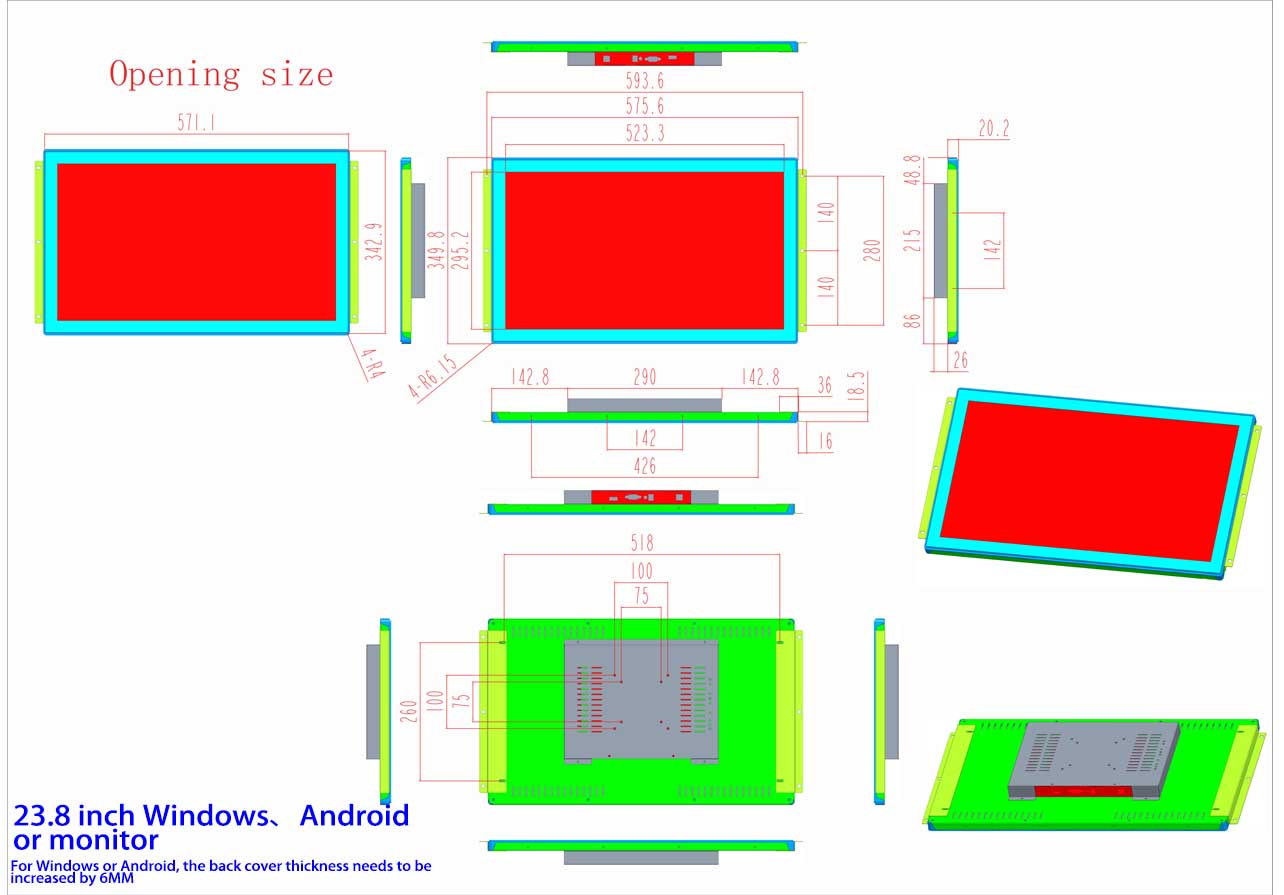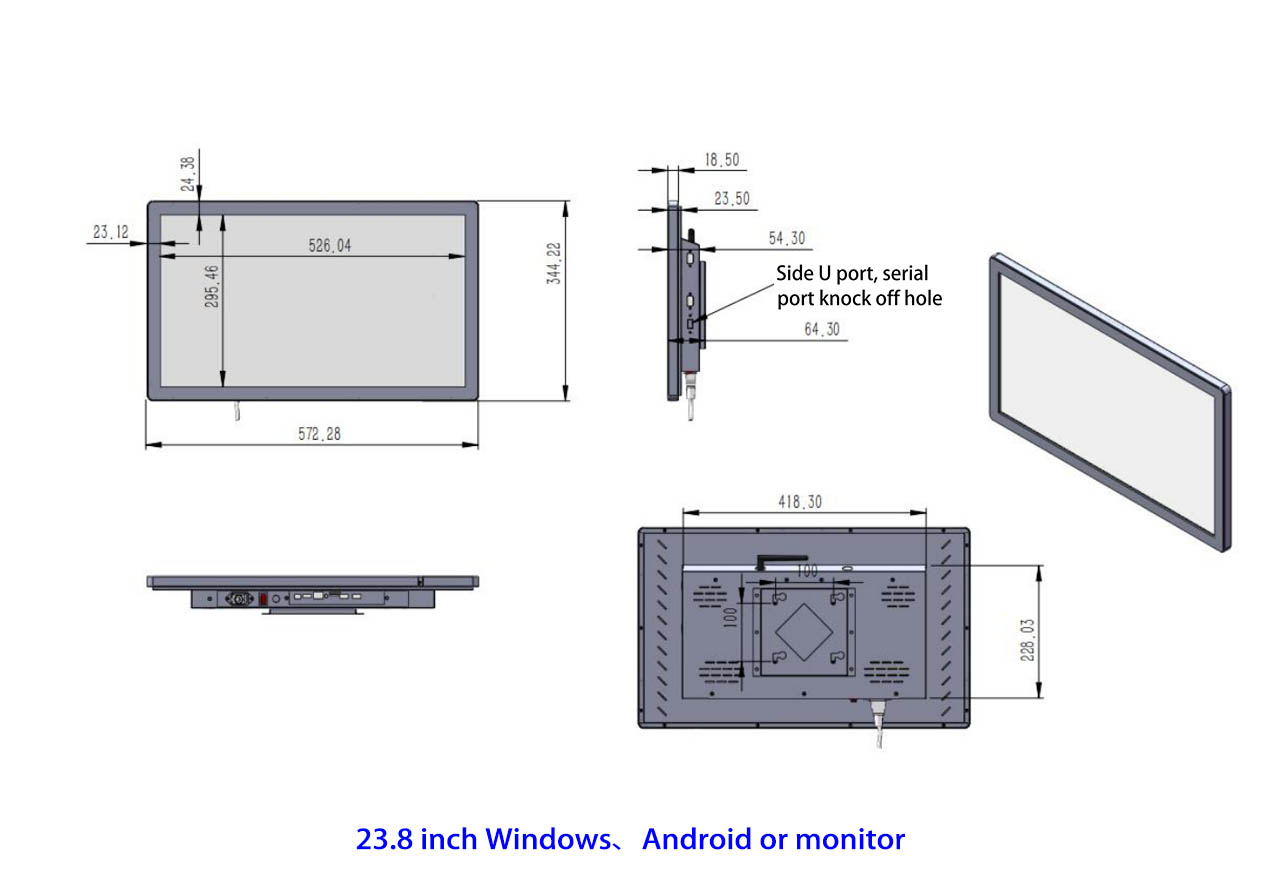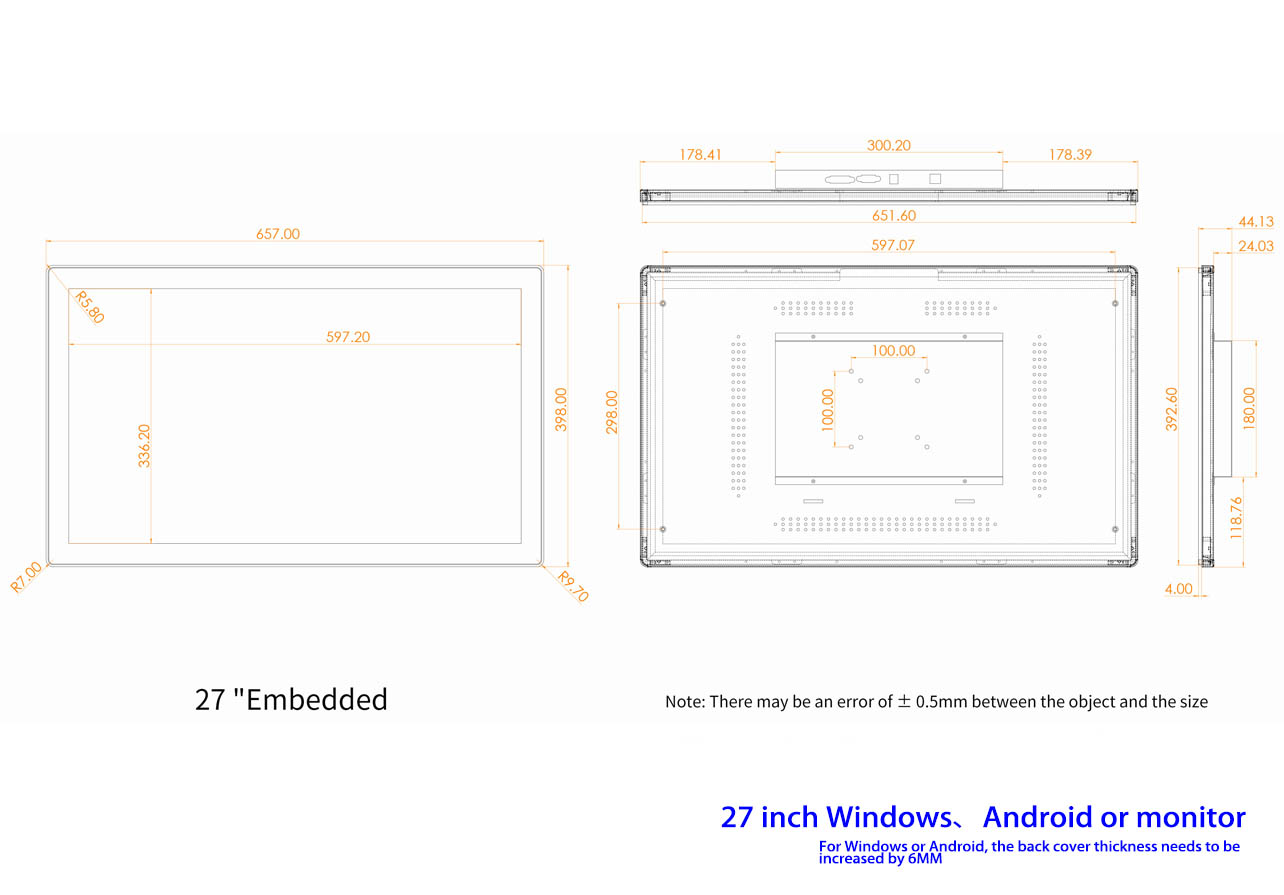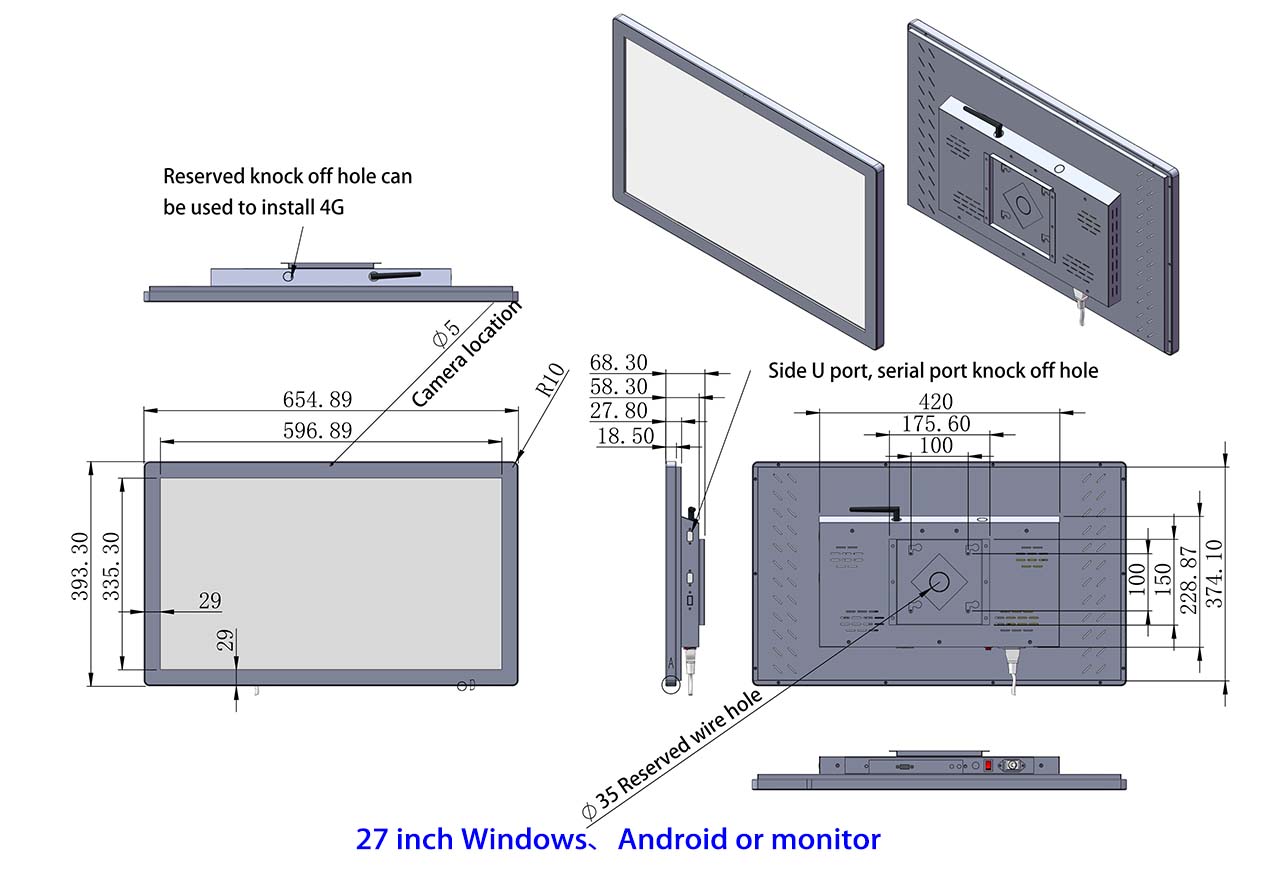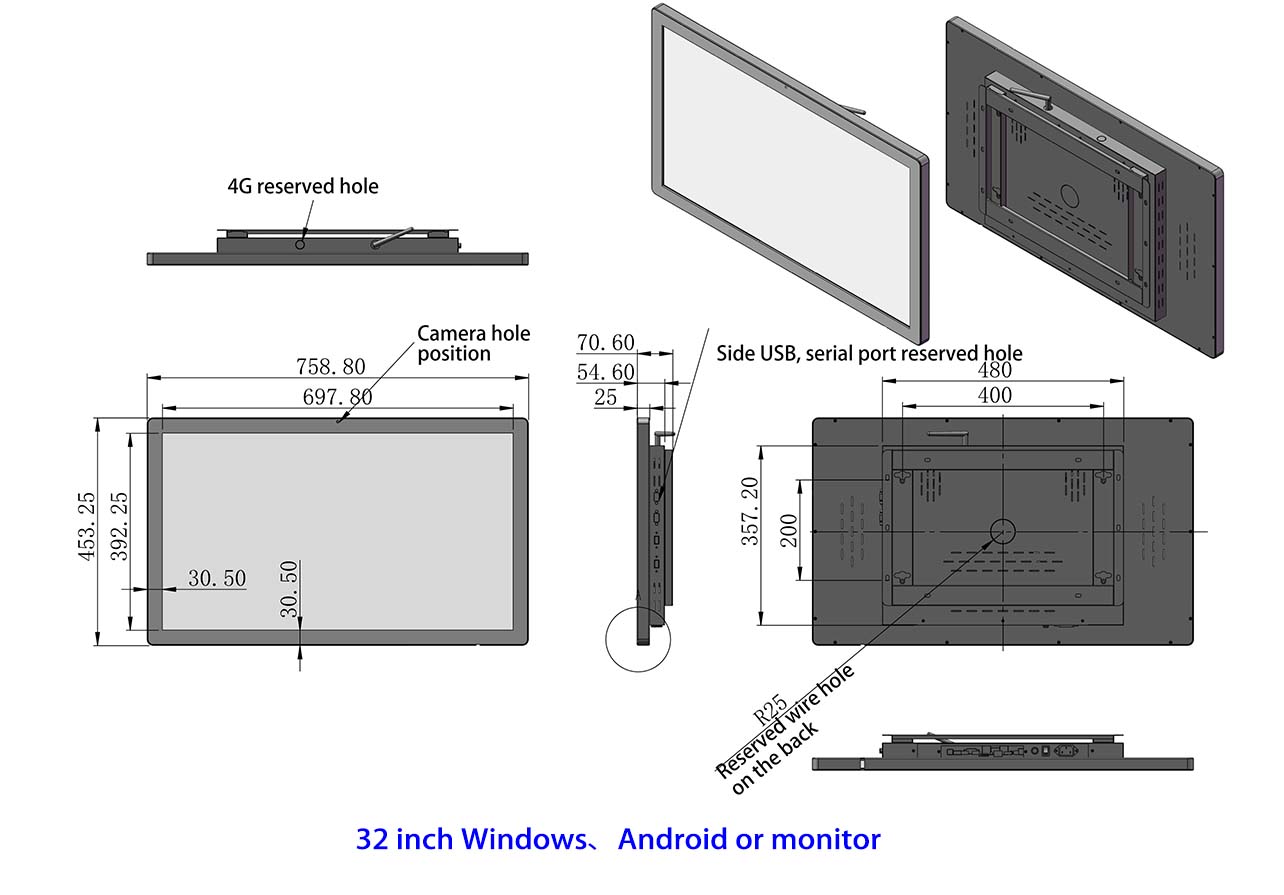Industrial control touch all - in - one machine fault soluti
Industrial control machine, also known as industrial tablet computer, industrial tablet computer, refers to the application of industrial site is a display and host integrated in one of the industrial computer, because it greatly saves the industrial control computer space and layout environment, and its display size, the picture can be flexibly customized, therefore, more and more popular, the range of application is more and more wide, The following by Guangzhou micro embedded Xiaobian to introduce the industrial control machine options key points and precautions, I hope to help you, if this article introduces the selection of knowledge to let you the selection of industrial tablet computer is still confused, can Guangzhou micro embedded customer service to provide you with technical support, help you choose a suitable, the most cost-effective industrial tablet computer.

Industrial control touch all-in-one machine selection points mainly include three points: size, application scenario (technical requirements), brand
The so-called size refers to the size of industrial tablet computers, general industrial tablet computers have 7 inches, 8 inches, 10 inches, 12 inches, 15 inches and other conventional sizes, of course, there are 4.3 inches, 5.6 inches, 17 inches and other special sizes, so customers need to first determine the size according to the field application environment, because some manufacturers only produce specific sizes, Special sizes are not necessarily available.
The so-called technical requirements refer to the processing performance, dustproof, waterproof, anti-high temperature, anti-low temperature, anti-drop, wifi function, operating system (windows xp, windows 7, Android, windows CE), camera, scanning head, capacitor screen, LCD screen, power supply configuration and other requirements.
In practical application, users often encounter crash, so determining the cause of crash is a complicated work. But crashes can be broadly divided into the following four categories:
First, the motherboard itself is faulty. Because of the motherboard itself components, can cause the host after startup in the BIOS self-check can not be completely through, some IDE, FDD interface is not good, resulting in system read-write problems caused by crash.
Second, the quality of accessories is poor. Such as CPU, memory, graphics card, hard disk, etc. If the quality of the accessories is poor, industrial touch in the installation of WIN98, NT4.0SCOUNIX, you will find that according to the previous way installation is not smooth, some even can not be installed.
Third, the host short is three, five days crash, long is three or four months crash, this kind of problem is the most difficult to determine the cause, a separate test motherboard or not in the user environment will not crash. This kind of problem is related to the user system, even the field wiring, the system anti-jamming ability. Hope to encounter such problems, do not blindly put the blame on the industrial all-in-one computer, to guide users from the surrounding environment to solve the problem. Some crashes may be caused by differences in user programming. Encounter crash should face the scene, calm analysis, in order to finally solve the problem.
Fourth, the bottom plate contact is poor. The operating system can be installed smoothly. After the installation of the system, users find that some user devices may not be used in the system, serial ports, keyboards, etc., can not be used, the motherboard can be changed to another machine.

About industrial control touch machine in the use of some problems, of course, more than crash, but this is generally can be solved by themselves, for the sake of convenience or understand some better!
Industrial control touch all - in - one machine boot no display fault?
When this host failure occurs, the first thing to check is the BIOS. The BIOS of the motherboard stores important hardware data, and the BIOS is also a fragile part of the motherboard, extremely vulnerable to damage, once the damage will lead to the system can not run, this kind of fault is generally because the motherboard BIOS was damaged by the CIH virus (of course does not exclude the motherboard itself caused by the failure of the system can not run). Therefore, we can determine whether the BIOS is damaged by checking whether the hard disk data is intact. If the hard disk data is intact, the BIOS is damaged.
In addition, the following three situations will cause the device startup phenomenon:
1, because the motherboard expansion slot or expansion card has a problem, resulting in the insertion of expansion card such as sound card motherboard did not respond and no display.
2, jump-free motherboard in the CMOS set CPU frequency is not correct, may also cause no display fault.
3, the motherboard can not recognize the memory, memory damage or memory mismatch will also lead to the startup of no display fault.

Industrial control touch all-in-one machine selection points mainly include three points: size, application scenario (technical requirements), brand
The so-called size refers to the size of industrial tablet computers, general industrial tablet computers have 7 inches, 8 inches, 10 inches, 12 inches, 15 inches and other conventional sizes, of course, there are 4.3 inches, 5.6 inches, 17 inches and other special sizes, so customers need to first determine the size according to the field application environment, because some manufacturers only produce specific sizes, Special sizes are not necessarily available.
The so-called technical requirements refer to the processing performance, dustproof, waterproof, anti-high temperature, anti-low temperature, anti-drop, wifi function, operating system (windows xp, windows 7, Android, windows CE), camera, scanning head, capacitor screen, LCD screen, power supply configuration and other requirements.
In practical application, users often encounter crash, so determining the cause of crash is a complicated work. But crashes can be broadly divided into the following four categories:
First, the motherboard itself is faulty. Because of the motherboard itself components, can cause the host after startup in the BIOS self-check can not be completely through, some IDE, FDD interface is not good, resulting in system read-write problems caused by crash.
Second, the quality of accessories is poor. Such as CPU, memory, graphics card, hard disk, etc. If the quality of the accessories is poor, industrial touch in the installation of WIN98, NT4.0SCOUNIX, you will find that according to the previous way installation is not smooth, some even can not be installed.
Third, the host short is three, five days crash, long is three or four months crash, this kind of problem is the most difficult to determine the cause, a separate test motherboard or not in the user environment will not crash. This kind of problem is related to the user system, even the field wiring, the system anti-jamming ability. Hope to encounter such problems, do not blindly put the blame on the industrial all-in-one computer, to guide users from the surrounding environment to solve the problem. Some crashes may be caused by differences in user programming. Encounter crash should face the scene, calm analysis, in order to finally solve the problem.
Fourth, the bottom plate contact is poor. The operating system can be installed smoothly. After the installation of the system, users find that some user devices may not be used in the system, serial ports, keyboards, etc., can not be used, the motherboard can be changed to another machine.

About industrial control touch machine in the use of some problems, of course, more than crash, but this is generally can be solved by themselves, for the sake of convenience or understand some better!
Industrial control touch all - in - one machine boot no display fault?
When this host failure occurs, the first thing to check is the BIOS. The BIOS of the motherboard stores important hardware data, and the BIOS is also a fragile part of the motherboard, extremely vulnerable to damage, once the damage will lead to the system can not run, this kind of fault is generally because the motherboard BIOS was damaged by the CIH virus (of course does not exclude the motherboard itself caused by the failure of the system can not run). Therefore, we can determine whether the BIOS is damaged by checking whether the hard disk data is intact. If the hard disk data is intact, the BIOS is damaged.
In addition, the following three situations will cause the device startup phenomenon:
1, because the motherboard expansion slot or expansion card has a problem, resulting in the insertion of expansion card such as sound card motherboard did not respond and no display.
2, jump-free motherboard in the CMOS set CPU frequency is not correct, may also cause no display fault.
3, the motherboard can not recognize the memory, memory damage or memory mismatch will also lead to the startup of no display fault.